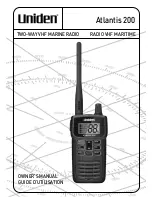7. MAINTENANCE, TROUBLESHOOTING
7-2
7.1
Periodic Maintenance Schedule
Regular maintenance is essential to good performance. A regular maintenance pro-
gram should be established and should at least include the items shown in the table
below.
Interval
Check Point
Checks and measures
Remarks
As re-
quired
The LCD will in time accu-
mulate a layer of dust
which tends to dim the pic-
ture
Wipe the LCD carefully to
prevent scratching, using
tissue paper and an LCD
cleaner. To remove stub-
born dirt, use an LCD clean-
er, wiping slowly with tissue
paper so as to dissolve the
dirt. Change paper fre-
quently so the dirt will not
scratch the LCD.
Do not use chemical-based
cleaners to clean the LCD.
They can damage the LCD
coating.
Display unit cleanliness
Dust and dirt may be re-
moved with a soft cloth.
Do not use chemical-based
cleaners to clean the dis-
play unit. They can remove
paint and markings.
3 to 6
months
Exposed nuts and bolts on
antenna unit
Check for corroded or loos-
ened nuts and bolts. If nec-
essary, clean and repaint
them thickly.
Replace them if heavily cor-
roded.
Sealing compound can be
used instead of paint. Apply
a small amount of grease
between nuts and bolts for
easy removal in future.
Antenna radiator
Check for dirt and cracks on
radiator surface. Thick dirt
should be wiped off with soft
cloth dampened with fresh
water. If a crack is found,
apply a slight amount of
sealing compound or adhe-
sive as a temporary reme-
dy, then call for repair.
Do not use chemical-based
cleaners for cleaning. They
can remove paint and mark-
ings. If you need to remove
ice from the antenna unit,
use a wooden hammer or
plastic head hammer.
Cracks on the unit may
cause water ingress, caus-
ing serious damages to in-
ternal circuits.
Terminal strips and plugs
in antenna unit (TECHNI-
CIANS only)
Open antenna cover to
check terminal strip and
plug connections inside.
Also check the rubber gas-
ket of antenna covers for
deterioration.
When closing antenna cov-
ers in position, be careful
not to catch loose wires be-
tween covers and unit.
6 months
to one
year
Terminal strips, sockets,
earth terminal on display
unit
(TECHNICIANS only)
Check for loose connec-
tions. Check contacts and
plugs for proper seating,
etc.
The technician should re-
pair the failure.
One year Antenna scanner
Check the scanner unit for
rust, corrosion and chipped
paint. If the scanner unit has
rusted or the paint has
chipped, paint the affected
area.
Do not paint the antenna ra-
diator. Apply paint only the
scanner unit.
Scanner
unit
Radiator: Do not paint.
Содержание FAR-1416
Страница 90: ...2 RADAR OBSERVATION 2 8 This page is intentionally left blank ...
Страница 116: ...4 AIS OPERATION 4 10 This page is intentionally left blank ...
Страница 172: ...5 VIDEO PLOTTER OPERATION 5 56 This page is intentionally left blank ...
Страница 186: ...6 DATA SAVE AND READ 6 14 This page is intentionally left blank ...
Страница 222: ...FURUNO FAR 1416 1426 SP 4 E3650S01D M This page is intentionally left blank ...