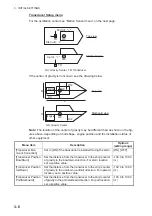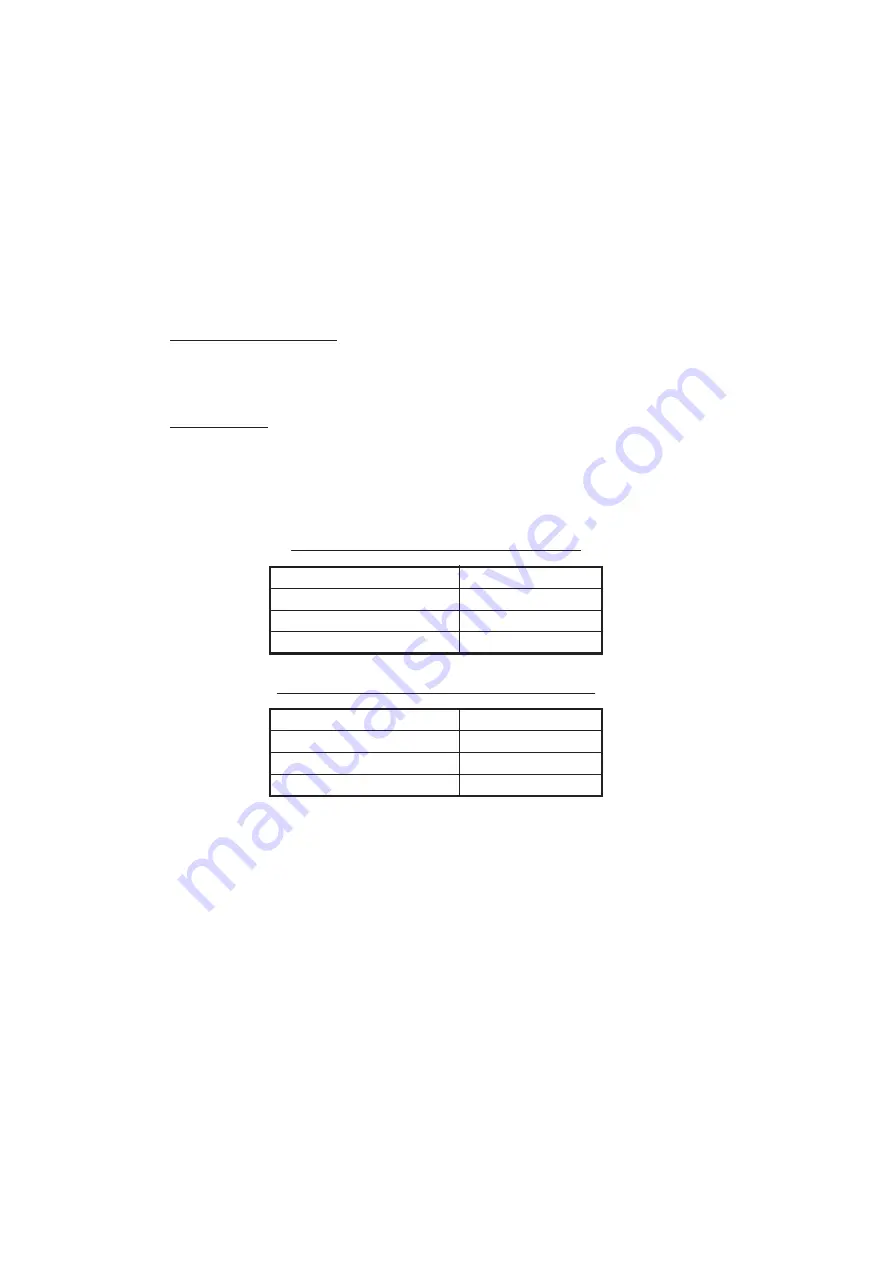
4. OPERATION
4-10
4.4.8
Availability of points and event marks registration, and go to a
point
For how to register points and event marks, see the NavNet TZtouch or NavNet TZ-
touch2 manual.
The table below shows function availability according to latitude/longitude, heading
data presence or absence. If there is no latitude/longitude data, none of the functions
below are available.
For NavNet TZtouch or NavNet TZtouch2, input PGN data. The PGN data available is
as shown below.
Latitude/longitude data
• 129025 Position, Rapid Update
• 129029 GNNS Position Data
Heading data
• 127237 Heading/Track Control
• 127250 Vessel Heading
• 130577 Direction Data
Latitude/Longitude / Heading data: YES
Latitude/Longitude: YES, Heading data: NO
Item
Cross section
Point registration
Yes
Go to point
No
Event mark registration
Yes
Item
Starboard
Point registration
No
Go to point
No
Event mark registration
Yes
Содержание DFF-3D
Страница 1: ...MULTI BEAM SONAR DFF 3D OPERATOR S MANUAL www furuno com Model ...
Страница 10: ...SYSTEM CONFIGURATION viii This page is intentionally left blank ...
Страница 14: ...1 INSTALLATION 1 4 Unit of measurement Top millimeter Bottom inch ...
Страница 16: ...1 INSTALLATION 1 6 This page is intentionally left blank ...
Страница 36: ...3 INITIAL SETTINGS 3 10 This page is intentionally left blank ...
Страница 54: ...4 OPERATION 4 18 This page is intentionally left blank ...
Страница 68: ...APPENDIX 4 INSTALLATION OF TRANSDUCER TM54 AP 12 This page is intentionally left blank ...
Страница 71: ...D 1 20 Sep 2016 H MAKI 20 Sep 2016 H MAKI 20 Sep 2016 H MAKI 20 Sep 2016 H MAKI ...
Страница 74: ...INDEX IN 2 Z Zoom display 4 8 ...