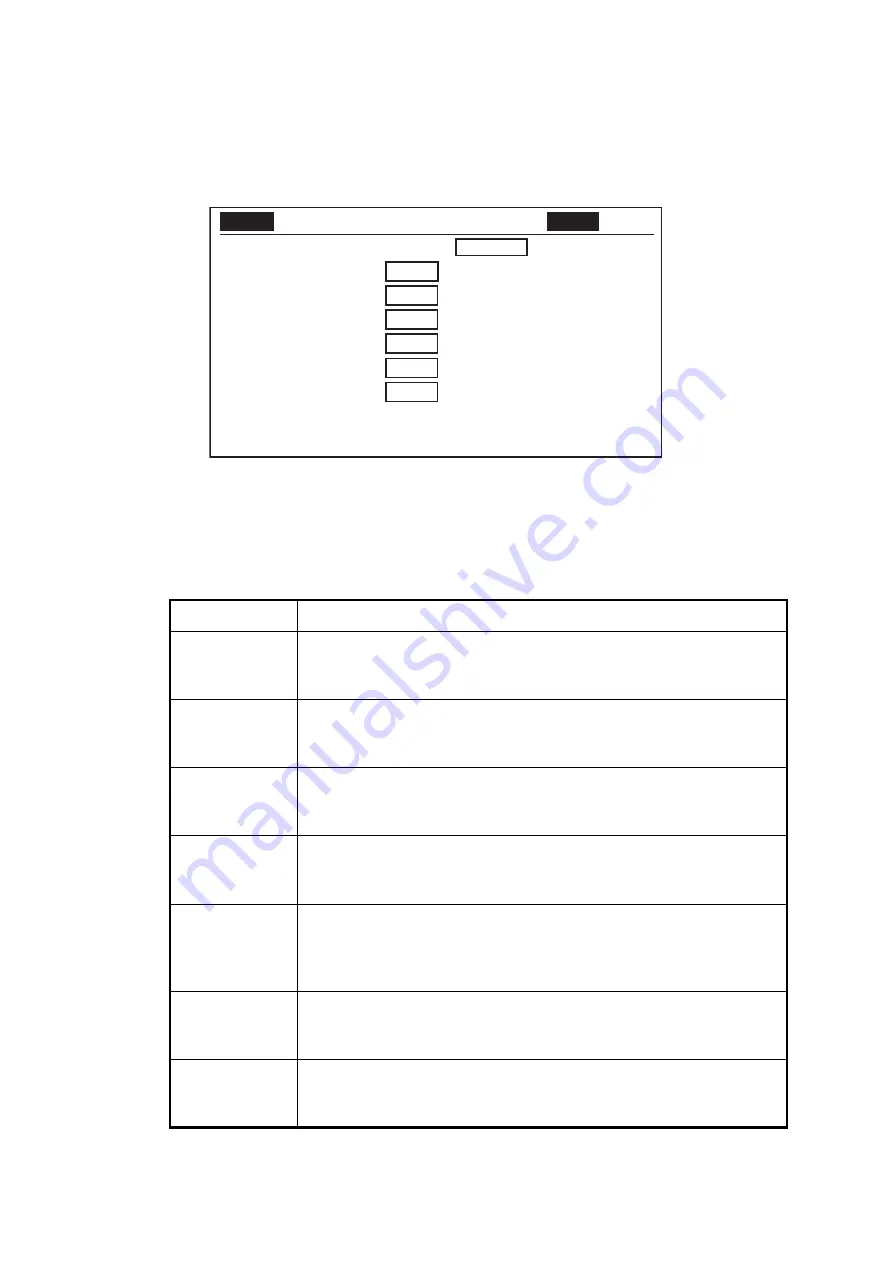
5. PRESENTATION MODE
5-2
5.2
Dual Menu
1) Press the [MENU] key in the sub panel 2.
2) Move the cursor with [
] or [
] keys and select “DUAL“ at top column with [
] or
[
] keys.
3) Select an item with [
] or [
] keys and select value with [
] or [
] keys.
4) Press [MENU] key to close the menu.
5.3
Description of DUAL Menu
Mode
Description
Dual mode
Choose the display to show on the lower 1/3 of the combination dis-
play. BOTTOM (vertical fun), SONAR (sonar picture) is displayed like
an echo sounder picture. [SOUNDER] menu in [DUAL] is invalid.
Net mouth shift
Set the left/right position of the net mouth mark. The setting range is
-999 m to +999 m and the default setting is 0 m. (setting range and
default setting change with unit of measurement.)
Net mouth width Set the left/right width of the net mouth mark. The setting range is 1
m to 999 m and the default setting is 100 m. (Setting range and de-
fault setting change with unit of measurement.)
Net mouth
height
Set the up/down width of the net mouth mark. The setting range is 1
m to 999 m and the default setting is 30 m. (Setting range and default
setting change with unit of measurement.)
Net depth
Choose the net mouth mark depth setting method. The default setting
is MANUAL. AUTO mode uses the IEC/NMEA depth data sentences
DBS. MANUAL mode requires the depth setting with the [
] or [
] key
on the sub panel.
HOR Scan Rate Set the horizontal scan rate for the combination mode. The number
of horizontal scans produced per line drawn in the combination dis-
play. The setting range is 1 to 10 and the default setting is 1.
VERT Scan
Rate
Set the vertical scan rate for the combination mode. The number of
vertical scans produced per line drawn in the combination display.
The setting range is 1 to 10 and the default setting is 1.
㪤㪜㪥㪬
㩷
: SONAR BOTTOM/3D
DUAL
E/S
DUAL MODE
: E/S BOTTOM SONAR
NET MOUTH SHIFT : 0
NET MOUTH WIDTH : 100
NET MOUTH HEIGHT: 30
NET DEPTH
: AUTO MANUAL OFF
HOR SCAN RATE
: 1
VERT SCAN RATE
: 1
EXIT: PRESS MENU KEY
Содержание CH-37BB
Страница 1: ...COLOR SECTOR SCANNING SONAR CH 37BB OPERATOR S MANUAL www furuno com Model ...
Страница 10: ...SYSTEM CONFIGURATION viii This page is intentionally left blank ...
Страница 40: ...3 VERTICAL FAN MODE 3 12 This page is intentionally left blank ...
Страница 44: ...4 3D MODE 4 4 This page is intentionally left blank ...
Страница 48: ...5 PRESENTATION MODE 5 4 This page is intentionally left blank ...
Страница 52: ...6 CUSTOM MODE KEYS 6 4 This page is intentionally left blank ...
Страница 58: ...7 SYSTEM MENU 7 6 This page is intentionally left blank ...
Страница 66: ...8 MAINTENANCE 8 8 This page is intentionally left blank ...






























