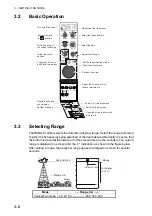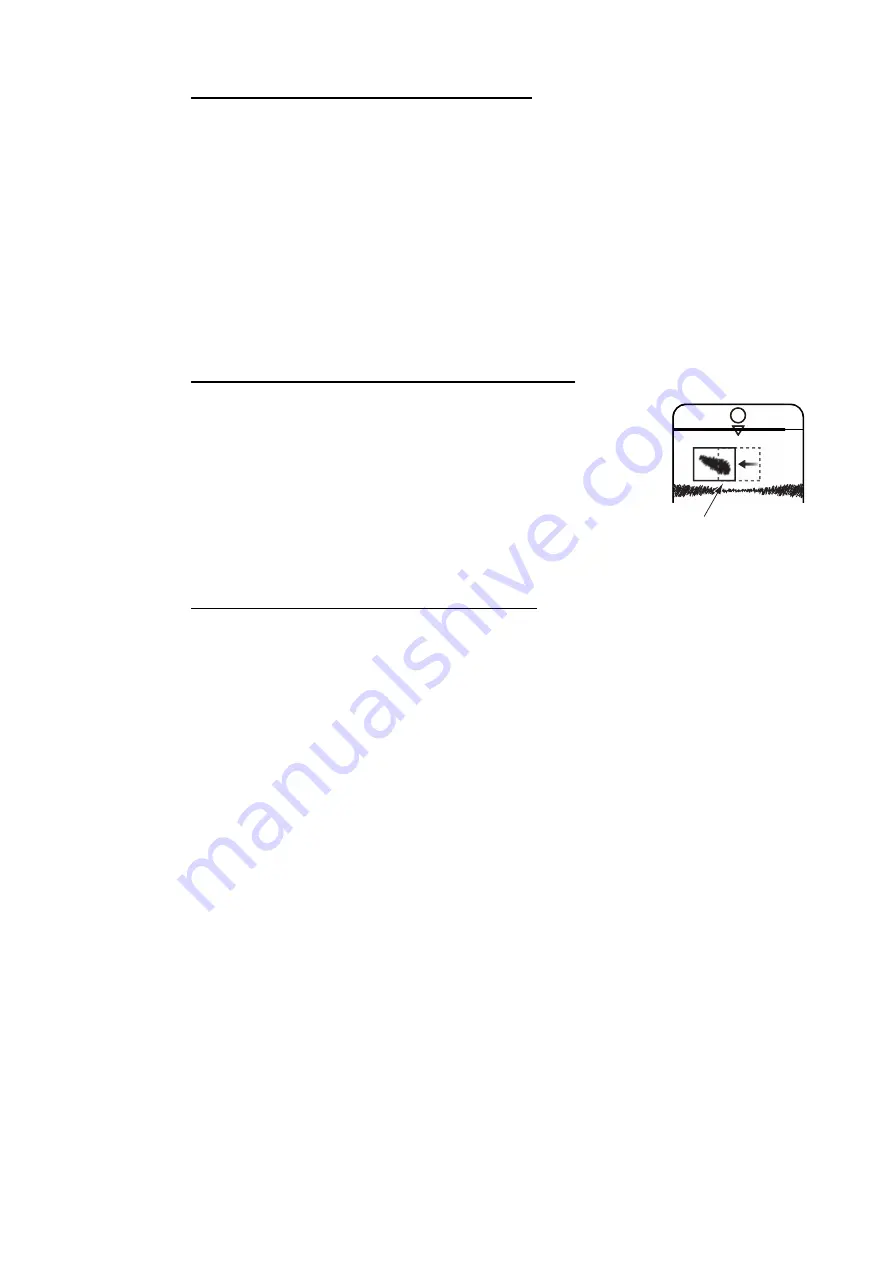
3. VERTICAL FAN MODE
3-9
How to change the net mouth marker size
The net mouth marker size can be adjusted manually.
1. Select [NET MOUTH WIDTH] or [NET MOUTH HEIGHT] from the [DUAL] menu.
2. On sub-panel 2, press the
or
key to adjust the width or height.
3.12.1
How to move the net mouth marker
The net mouth marker can be moved left or right and the depth can be adjusted. There
are two methods for moving the net mouth marker, from the menu or with no menu
displayed. Using the menu method will display the current location of the net mouth.
Position the net mouth marker in the desired position using the following procedures.
How to move the net mouth marker left or right
1. With the net mouth marker displayed, select [NET MOUTH
SHIFT] from the [DUAL] menu.
2. Press the
or
key to adjust the net mouth marker location
as appropriate. The location range is -999 to 999, the location
at the screen centre is 0.
To move the net mouth marker without using the menu, follow
step 2 in the above procedure with the net mouth marker dis-
played and the menu closed.
How to adjust the net mouth marker depth
To adjust the net depth, press the
or
key to adjust the depth as appropriate with
the net mouth marker displayed and the menu closed.
R→
↓
R→
↓
Net mouth marker
shifted to the left
Содержание CH-37BB
Страница 1: ...COLOR SECTOR SCANNING SONAR CH 37BB OPERATOR S MANUAL www furuno com Model ...
Страница 10: ...SYSTEM CONFIGURATION viii This page is intentionally left blank ...
Страница 40: ...3 VERTICAL FAN MODE 3 12 This page is intentionally left blank ...
Страница 44: ...4 3D MODE 4 4 This page is intentionally left blank ...
Страница 48: ...5 PRESENTATION MODE 5 4 This page is intentionally left blank ...
Страница 52: ...6 CUSTOM MODE KEYS 6 4 This page is intentionally left blank ...
Страница 58: ...7 SYSTEM MENU 7 6 This page is intentionally left blank ...
Страница 66: ...8 MAINTENANCE 8 8 This page is intentionally left blank ...