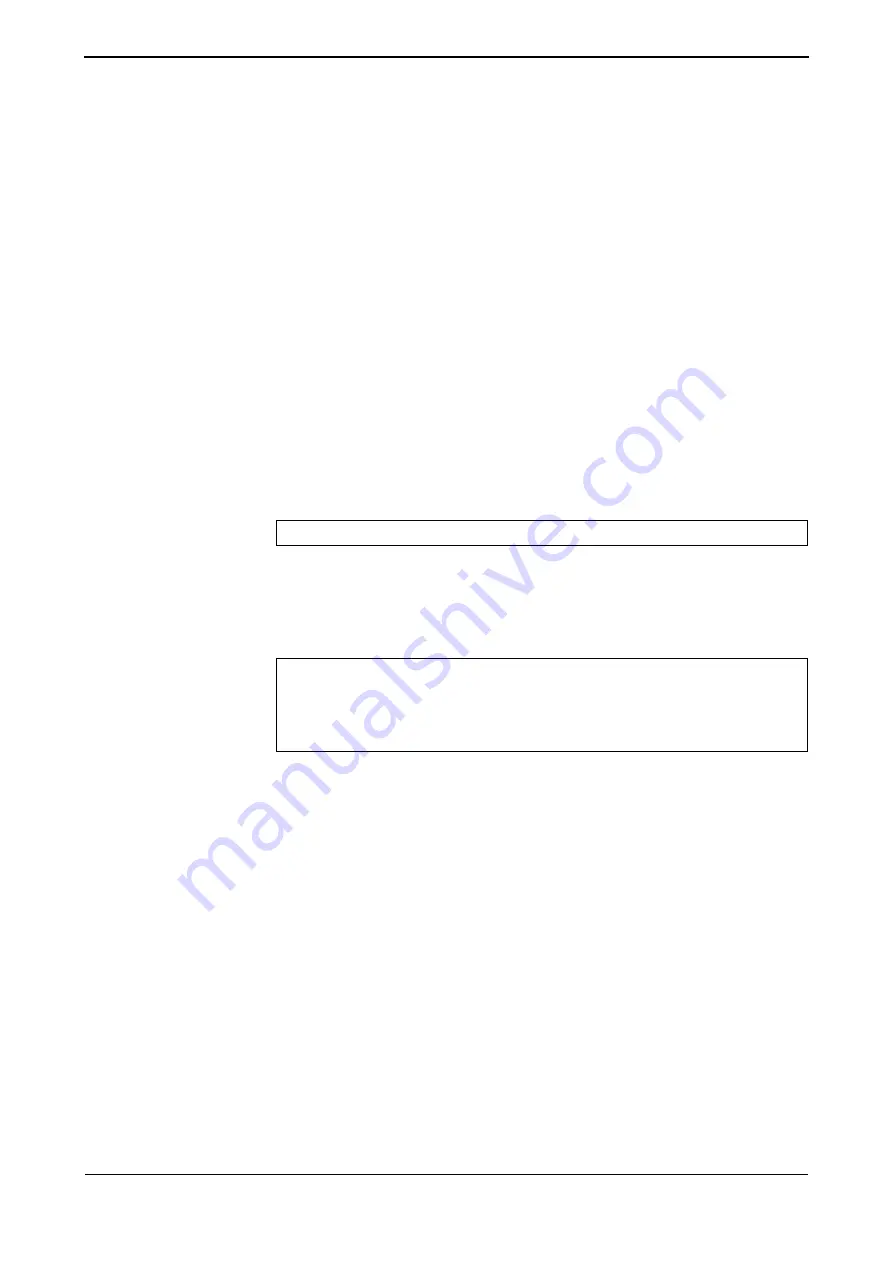
XG Series User's Guide
Chapter 5 Command Reference
Mode and Terminal Operation Commands
338
5.17.1.3 exit
Function
Return to the class, mode or configuration directory, or logout.
Available Model
XG0224 / XG0448 / XG0440DC / XG0440DCR / XG2600
Syntax
exit
Options
N/A
Use Mode
Operation mode (user class/admin class)
Configuration mode (admin class)
Explanation
In the operation mode, the Use Mode class returns to the user class if it has been
switched from the user class to the admin class using the
command. Otherwise
logout occurs.
In the configuration mode, the current directory will be moved up to the next higher one
when the configuration directory function is enabled in a directory other than the top
directory. Otherwise, if the configuration has not been changed, the configuration mode
returns to the operation mode, but if the configuration has been changed, the
configuration mode still remains unreturned with an error message.
For the configuration directory function, refer to
.
Caution
The settings by the "terminal" and
commands will be discarded at logout.
Message
The configuration is not reflected.
Reflect the configuration. When returning to the operation mode without reflecting the
configuration, use the
command.
Execution Example
<ERROR> The candidate-config has been changed but not committed.
(config)# exit
<ERROR> The candidate-config has been changed but not committed.
(config)# end
<WARNING> The candidate-config has been changed but not committed.
# exit
Login:






























