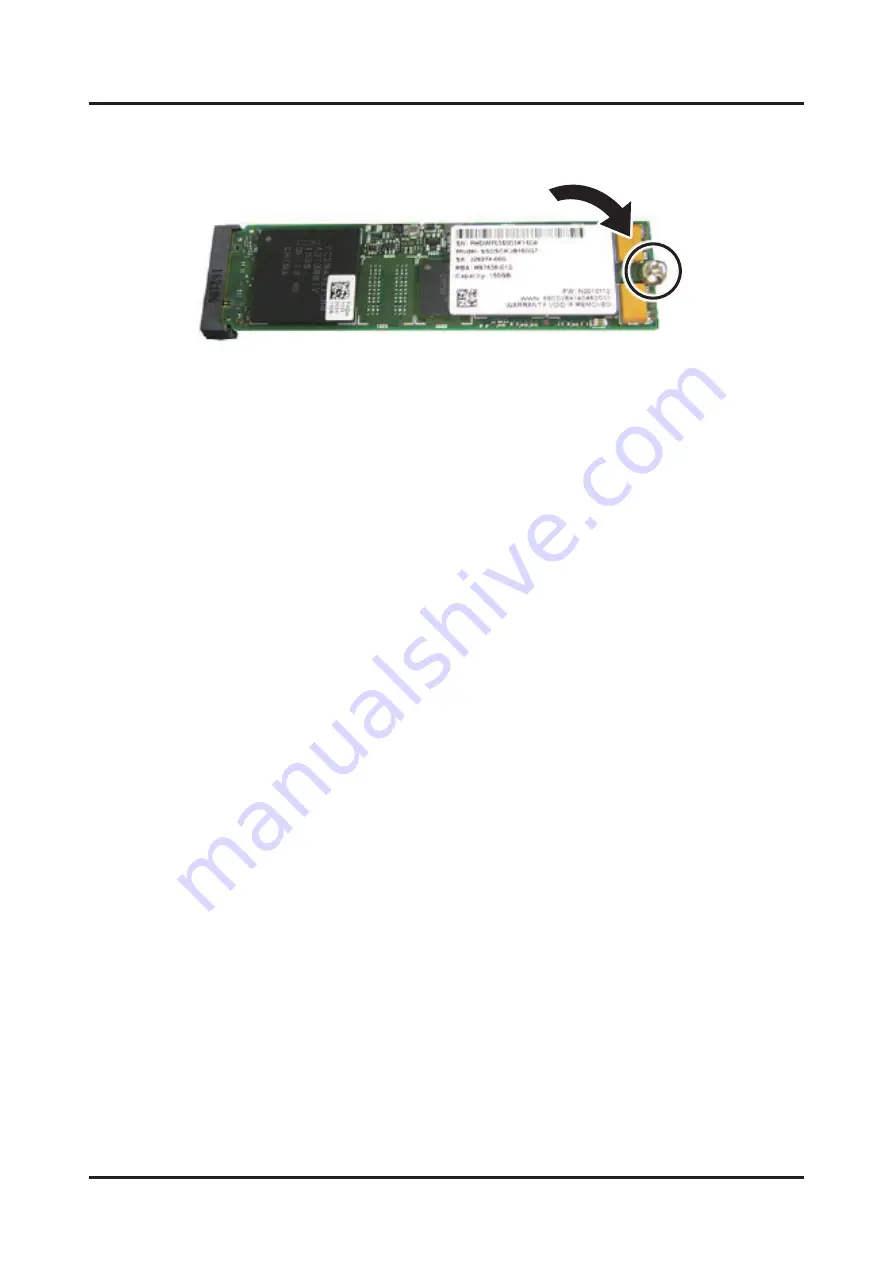
Figure
9.5
Securing
the
M.2
SSD
9.2.4
Final
Steps
After
installing
the
M.2
SSD,
perform
the
following
procedure
to
put
everything
back
together.
1. Install
the
riser
module.
See
"
."
2. Install
the
blade
in
the
chassis.
See
"3.9.1
Installing
the
Blade
in
the
Chassis"
in
the
FUJITSU
Supercomputer
PRIMEHPC
FX700
Operating
Manual
(C120-0089EN).
3. Connect
all
the
external
cables.
See
"
."
4. Confirm
startup.
From
[CMU
Maintenance]
on
the
[Maintenance]
screen
of
the
Web
GUI,
select
the
CMU#
of
the
replacement.
Specify
[Both
Node
On]
in
the
[Power
Control]
pulldown
menu,
and
click
the
[Start
Power
Control]
button.
5. Check
the
I/O
configuration.
See
"
."
6. Turn
off
the
power.
From
[CMU
Maintenance]
on
the
[Maintenance]
screen
of
the
Web
GUI,
select
the
CMU#
of
the
replacement.
Specify
[Both
Node
Off]
in
the
[Power
Control]
pulldown
menu,
and
click
the
[Start
Power
Control]
button.
7 . From
the
Web
GUI,
clear
maintenance
mode.
See
"
."
8. Install
the
OS
and
drivers.
See
"3.17
Installing
the
OS"
and
"3.18
Installing
the
InfiniBand
Driver"
in
the
FUJITSU
Supercomputer
PRIMEHPC
FX700
Operating
Manual
(C120-0089EN).
Chapter
9
M.2
SSD
C120-0090-04EN
9.2
Replacing
an
M.2
SSD
61
Содержание Supercomputer PRIMEHPC FX700
Страница 105: ......






























