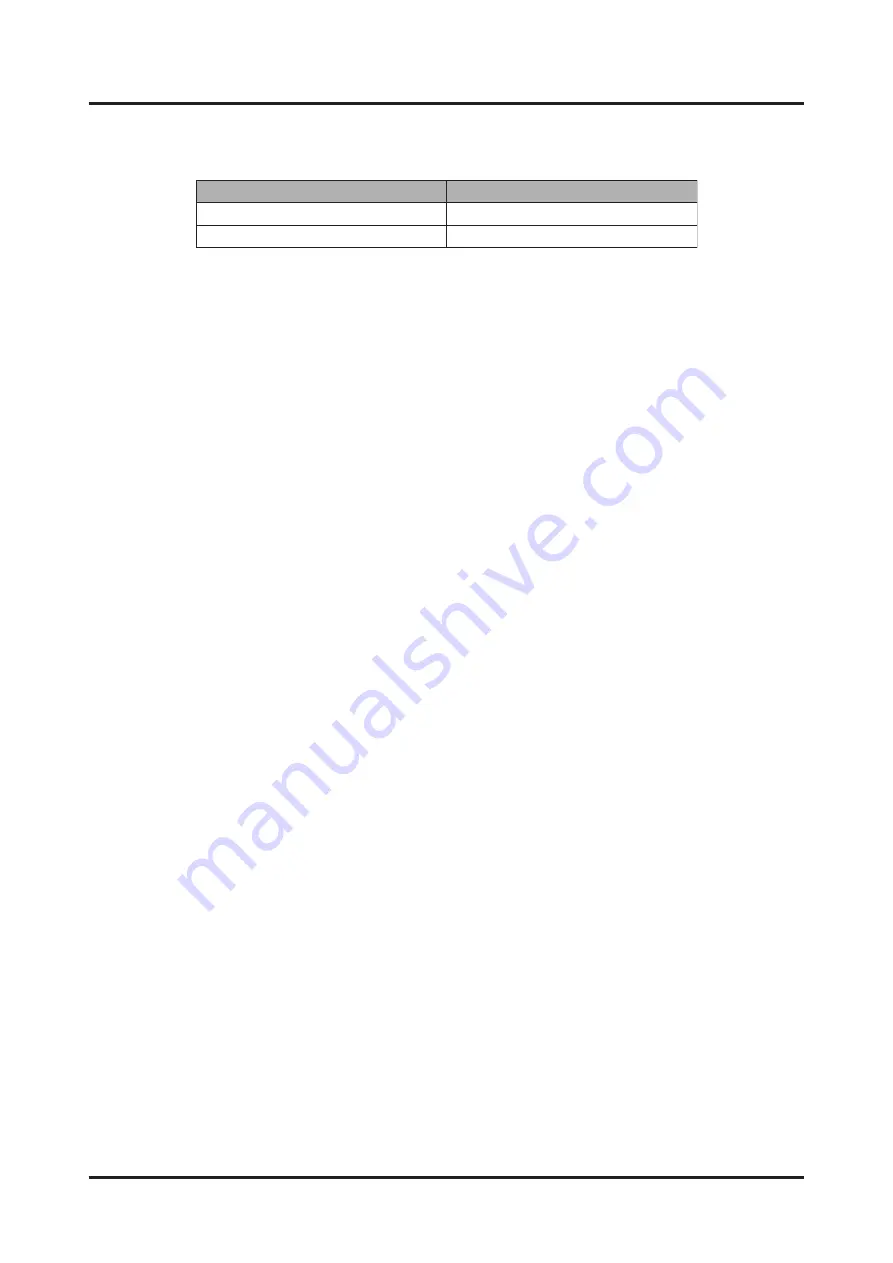
Table
9.1
M.2
SSD
Mounting
Locations
on
the
CMU
Location
Component
(1)
SSD#00
(2)
SSD#01
9.2
Replacing
an
M.2
SSD
Work
contents:
Field
replaceable
unit
(FRU),
upgrade
and
repair
unit
(URU)
Work
time:
20
minutes
for
hardware
Tools:
Phillips
PH2/(+)
No.2
screwdriver
9.2.1
Preliminary
Steps
Perform
the
following
procedure
to
prepare
for
M.2
SSD
installation.
1.
Look
for
the
target
blade.
See
"
2.
Shut
down
that
blade.
See
"
3.
From
the
Web
GUI,
configure
CMU
replacement
in
maintenance
mode.
See
"
."
4.
Remove
all
external
cables
from
the
blade.
5.
Remove
the
blade
from
the
chassis.
See
"3.9.2
Removing
the
Blade
From
the
Chassis"
in
the
FUJITSU
Supercomputer
PRIMEHPC
FX700
Operating
Manual
(C120-0089EN).
6.
Remove
the
riser
module
from
the
blade.
See
"
9.2.2
Removing
the
M.2
SSD
1. Remove
the
screw
securing
the
M.2
SSD,
and
remove
the
M.2
SSD
(1).
Chapter
9
M.2
SSD
C120-0090-04EN
9.2
Replacing
an
M.2
SSD
59
Содержание Supercomputer PRIMEHPC FX700
Страница 105: ......






























