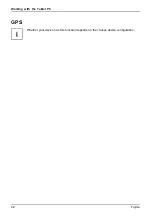Working with the Tablet PC
Configuring WLAN access
•
Requirement: A WLAN is available and you have the necessary access data to hand.
Information on configuring WLAN access can be found in the
documentation for your operating system.
Further information on WLAN and Bluetooth
For further information about WLAN or Bluetooth, please refer to the
appendix of this Operating Manual.
For WLAN specifications, see chapter
"WLAN specifications", Page 82
.
NFC (Near Field Communication, configuration dependent)
Depending on the configuration chosen, your Tablet PC may be equipped with an
integrated NFC chip. Near Field Communication is used for contactless exchange of
data via radio over short distances (a few centimeters).
Ethernet and LAN (only with docking cradle)
Ethernet LAN
The internal network module of your Tablet PC supports Ethernet LAN. You can use it to
establish a connection to a local network (LAN = Local Area Network).
2
1
►
Connect the network cable to the LAN
port of the docking cradle (1).
►
Connect the network cable to your
network connection (2).
Your network administrator can help you to configure and use the LAN connections.
The network cable is not included in the delivery scope. This type of
cable can be obtained from a specialist dealer.
Fujitsu
41