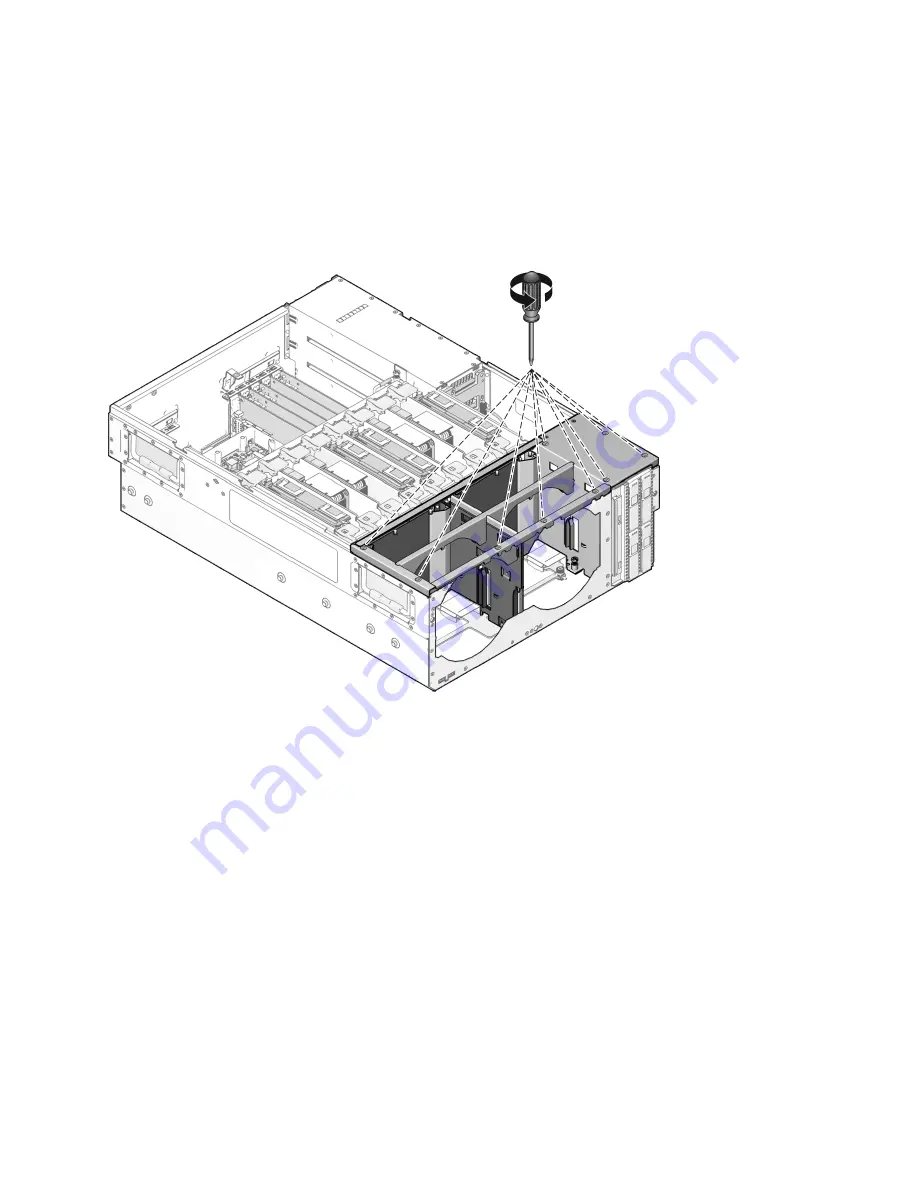
130
SPARC Enterprise T5440 Server Service Manual • July 2009
1. Remove the nine No. 1 Phillips screws securing the fan tray carriage to the top
of the chassis.
FIGURE:
Removing the Fan Tray Carriage
2. Loosen the seven captive No. 2 Phillips securing the bottom of the fan tray
carriage to the motherboard assembly.
3. Lift the fan tray carriage up and out of the system.
▼
Install the Fan Tray Carriage
1. Lower the fan tray carriage into the system.
Содержание SPARC Enterprise T5440 Server
Страница 1: ......
Страница 2: ......
Страница 6: ......
Страница 14: ...xii SPARC Enterprise T5440 Server Service Manual July 2009 Field Replaceable Units 176 Index 179 ...
Страница 26: ...xxiv SPARC Enterprise T5440 Server Service Manual July 2009 ...
Страница 84: ...58 SPARC Enterprise T5440 Server Service Manual July 2009 ...
Страница 180: ...154 SPARC Enterprise T5440 Server Service Manual July 2009 ...
Страница 192: ...166 SPARC Enterprise T5440 Server Service Manual July 2009 ...
Страница 198: ...172 SPARC Enterprise T5440 Server Service Manual July 2009 ...
Страница 212: ...186 SPARC Enterprise T5440 Server Service Manual July 2009 ...
Страница 213: ......
Страница 214: ......
















































