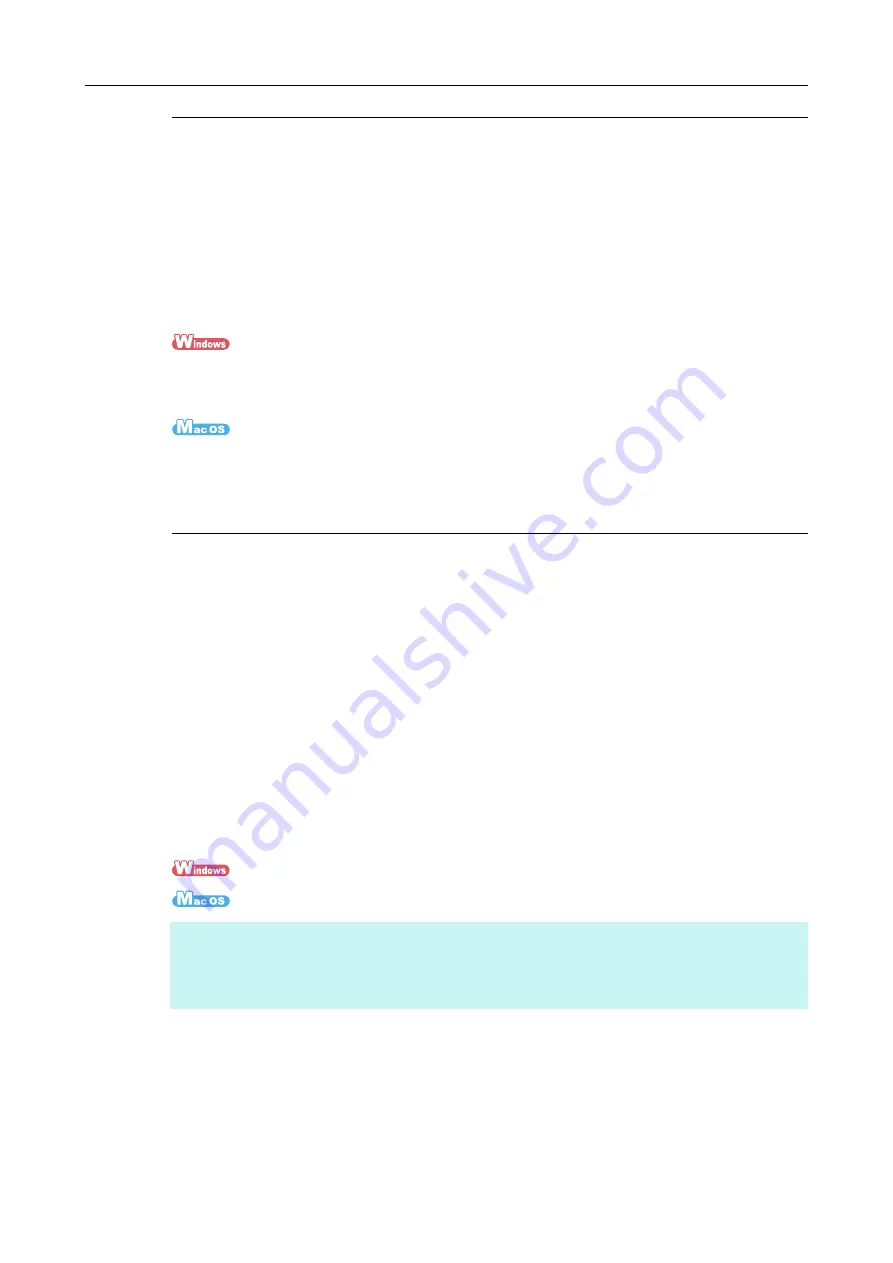
Features of the ScanSnap
26
Save Data Easily to Mobile Devices
Save documents converted into digital data to a mobile device
Scanned image can be saved to mobile devices such as tablet devices and smartphones
using wireless LAN.
You can receive the scanned image sent from your computer on a mobile device, or use the
ScanSnap from a mobile device to receive the scanned image directly.
z
Save scanned images to a mobile device via your computer (
→
z
Save directly to a mobile device (
→
ScanSnap Connect Application User's Guide)
z
Save scanned images to a mobile device via your computer (
→
z
Save directly to a mobile device (
→
ScanSnap Connect Application User's Guide)
Easy Linkage with Cloud Services
Access documents converted into digital data anytime, anywhere
ScanSnap Manager can be linked with the following cloud services. Through linkage with
these services, you can access scanned images anytime from your computer or
smartphone no matter where you are.
z
Dropbox
z
Evernote
z
Google Docs
z
Salesforce Chatter
z
SugarSync
(
→
(
→
)
HINT
"Cloud services" refer to services that allow the user to save documents or photos that have been
converted into digital data to a network, and then access them when necessary from, for example, a
computer or smartphone.
















































