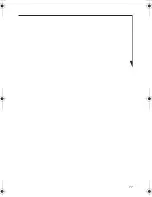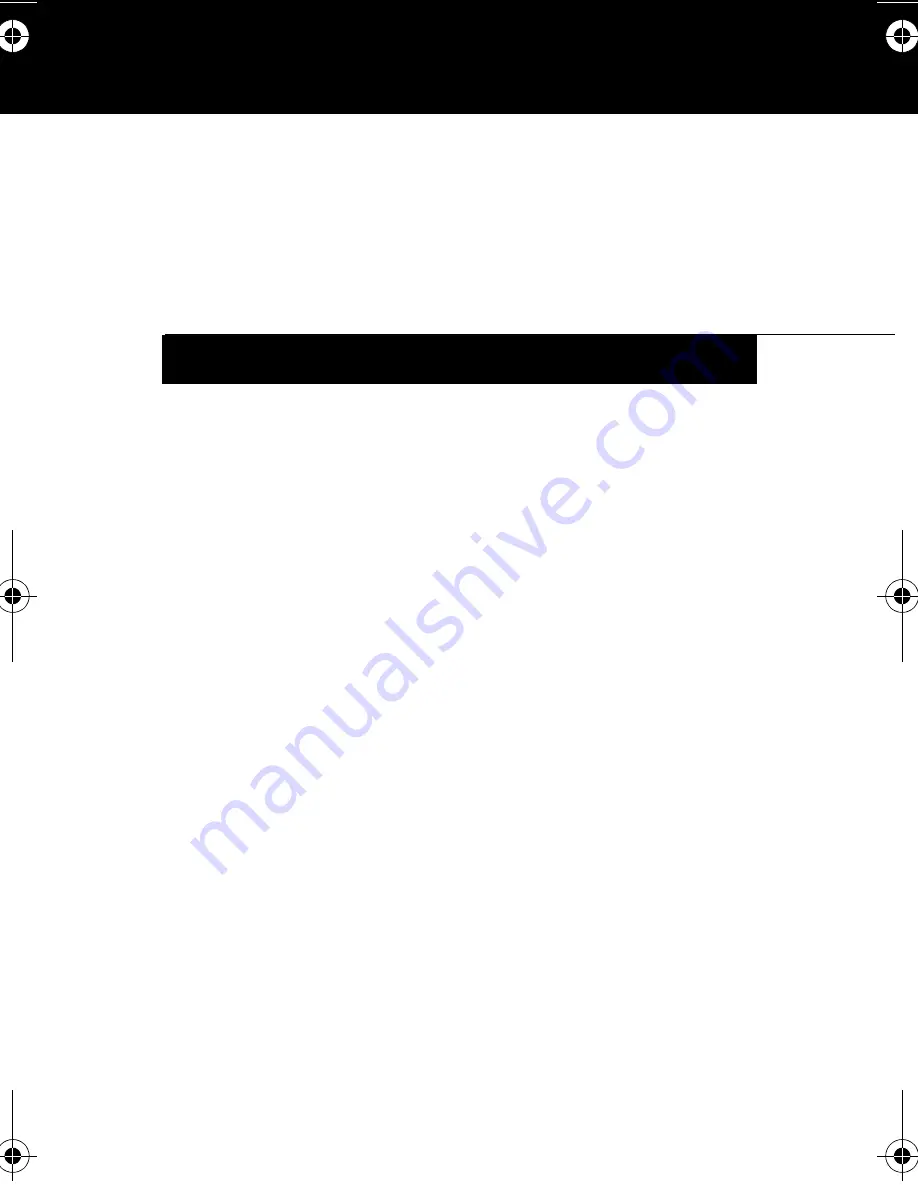
These instructions provide details on using the rugged
tablet case with your Fujitsu LifeBook notebook when
it is in tablet mode. The case provides added protec-
tion when transporting, using, or storing the note-
book.
We recommend that you read these instructions prior
to using the case with your computer.
Package Contents
Included in the package are the following items:
■
Rugged tablet case
■
Full-size pen (designed to fit in the pen holder on
the front of the case. This pen will not fit in the pen
holder that is built into the system.)
■
Pen tether
■
Hand strap (2 pieces)
■
Case handle
■
Shoulder strap
I N S T R U C T I O N S
Rugged Tablet Case
User’s Guide
F u j i t s u C o m p u t e r S y s t e m s C o r p o r a t i o n
Rugged Case - Chalice .fm Page 1 Monday, March 19, 2007 10:09 AM
Содержание Rugged Tablet Case
Страница 6: ...6 Figure 5 Enclosing the system Figure 6 System in case Flexible edge ...
Страница 11: ...11 ...