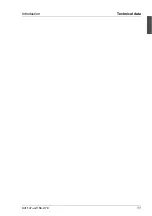U41147-J-Z156-2-76
3
Introduction
Features
High level of availability and fault protection
When accessing stored data, 1-bit errors in the main memory are automatically
recognized and corrected (EDC = Error Detection and Correction). The
patented memory scrubbing function regularly starts up the EDC mechanism
and thus ensures continuous data integrity.
ASR&R (Automatic Server Reconfiguration and Restart) fades out defective
system components during an automatic system reboot.
The Prefailure Detection and Analyzing (PDA) technology reports the threat of
system errors or problems to the system administrator so that preventative
measures can be taken.
The optional disk array controller increases system availability and supports the
RAID levels 0, 1, and 5.
The hot swappable hard disk drives provide additional protection.
Server management
Server management is implemented with the aid of the supplied
ServerView
software and PDA (Prefailure Detection and Analyzing) technology. The PDA
analyzes and monitors all components relevant to system reliability, thus
enabling early detection of overload situations and appropriate troubleshooting.
ServerView
enables the management of all PRIMERGY servers in the network
via a central console. Here
ServerView
supports the following functions:
●
Temperature monitoring of the CPU and the surrounding area
●
Timer-controlled switch-on (Timer)
●
Remote switch-on (Ring Indicator)
●
Watchdog timer for Automatic Server Reconfiguration and Restart (ASR&R)
in the event of failure of memory modules or processors
●
Pager message when rebooting system following an error
●
Monitoring of PCI bus loading
●
End-of-Life monitoring of the fans with timely indication before failure
●
Watchdog timer for operating system monitoring and application monitoring
●
Detailed status and error reports for bus systems, processors, and main
memory
Содержание PRIMERGY H200
Страница 4: ......
Страница 5: ...Related publications and index ...
Страница 6: ......
Страница 10: ......
Страница 18: ...8 U41147 J Z156 2 76 Technical data Introduction ...
Страница 19: ...U41147 J Z156 2 76 9 Introduction Technical data ...
Страница 20: ......
Страница 21: ...U41147 J Z156 2 76 11 Introduction Technical data ...
Страница 22: ...12 U41147 J Z156 2 76 Technical data Introduction ...
Страница 32: ......
Страница 71: ...U41147 J Z156 2 76 61 Troubleshooting and tips Error messages on the control panel ...
Страница 72: ......
Страница 100: ......
Страница 140: ......
Страница 142: ......
Страница 150: ......
Страница 152: ......
Страница 154: ......