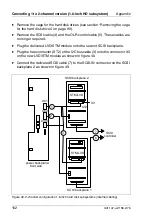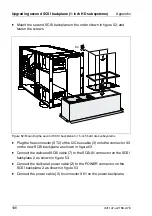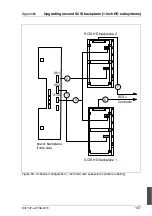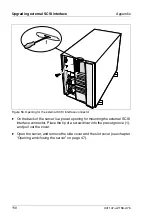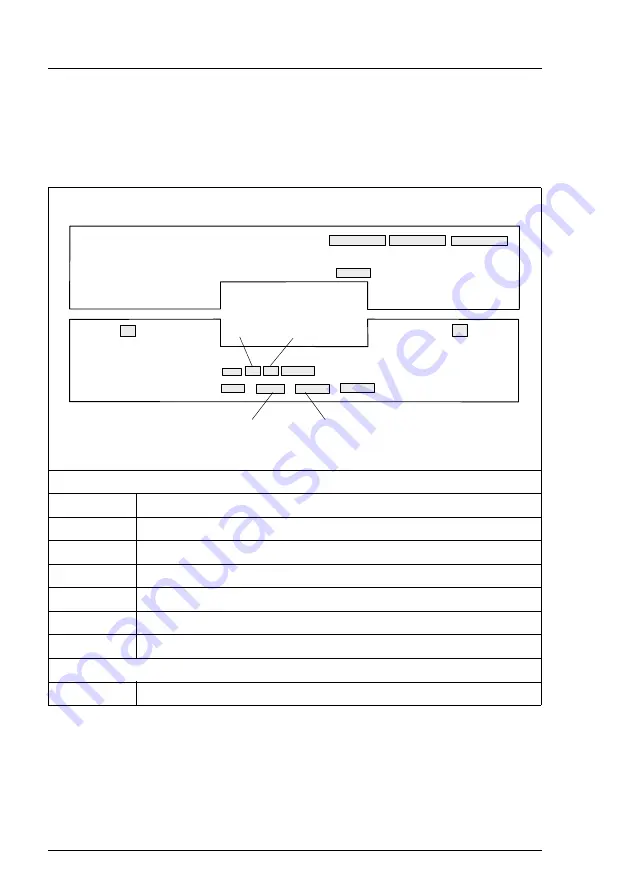
116
U41147-J-Z156-2-76
Converting a floorstand model into a rack model
Appendix
Ê
Pull the cage with the floppy disk drive and the front panel out of the system
unit (1). See section “Installing/removing the floppy disk drive” on page 123.
Ê
Disconnect the data cable (see also figure 75 on page 128) from the
chipcard reader, and pull the cage out of the server (2).
Figure 62: Connector designation on the power backplane
Front view
X70
security switch
X100
intrusion switch
X150
chassis ID
X130
STM/LVD module
X60
power supply accessible drives
X61; X62
power supply SCSI backplanes
X17
power supply floppy disk drive
Rear view
X6
LCD control panel
X 6 1
X 6 2
X 6 0
X 1 3 0
X 6
X 1 0 0
X 7 0
X 1 7
X 1 5 0
R
e a r v i e w
F r o n t v i e w
Содержание PRIMERGY H200
Страница 4: ......
Страница 5: ...Related publications and index ...
Страница 6: ......
Страница 10: ......
Страница 18: ...8 U41147 J Z156 2 76 Technical data Introduction ...
Страница 19: ...U41147 J Z156 2 76 9 Introduction Technical data ...
Страница 20: ......
Страница 21: ...U41147 J Z156 2 76 11 Introduction Technical data ...
Страница 22: ...12 U41147 J Z156 2 76 Technical data Introduction ...
Страница 32: ......
Страница 71: ...U41147 J Z156 2 76 61 Troubleshooting and tips Error messages on the control panel ...
Страница 72: ......
Страница 100: ......
Страница 140: ......
Страница 142: ......
Страница 150: ......
Страница 152: ......
Страница 154: ......