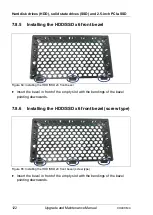CX400 M4
Upgrade and Maintenance Manual
131
System fan module
8.2.2
Removing the fan module
Removing the fan module 1
Ê
Lift up the cable and the connector
from the gap between fan modules
1 and 3.
Ê
Disconnect the fan cable from the
fan connector (see arrows).
Ê
Remove the fan module (see
arrow).
V
CAUTION
Don't touch the fan blade
after the fan module was
removed from the chassis
because the fan blade
does rotate by inertia.
Содержание PRIMERGY CX400 M4
Страница 6: ...Upgrade and Maintenance Manual CX400 M4 ...
Страница 126: ...126 Upgrade and Maintenance Manual CX400 M4 Hard disk drives HDD solid state drives SSD and 2 5 inch PCIe SSD ...
Страница 156: ...156 Upgrade and Maintenance Manual CX400 M4 Midplane kit ...
Страница 176: ...176 Upgrade and Maintenance Manual CX400 M4 Front panel ...
Страница 178: ...178 Upgrade and Maintenance Manual CX400 M4 Cabling 11 2 Cabling Figure 100 Cabling 1 Front panel 2 Midplane kit ...