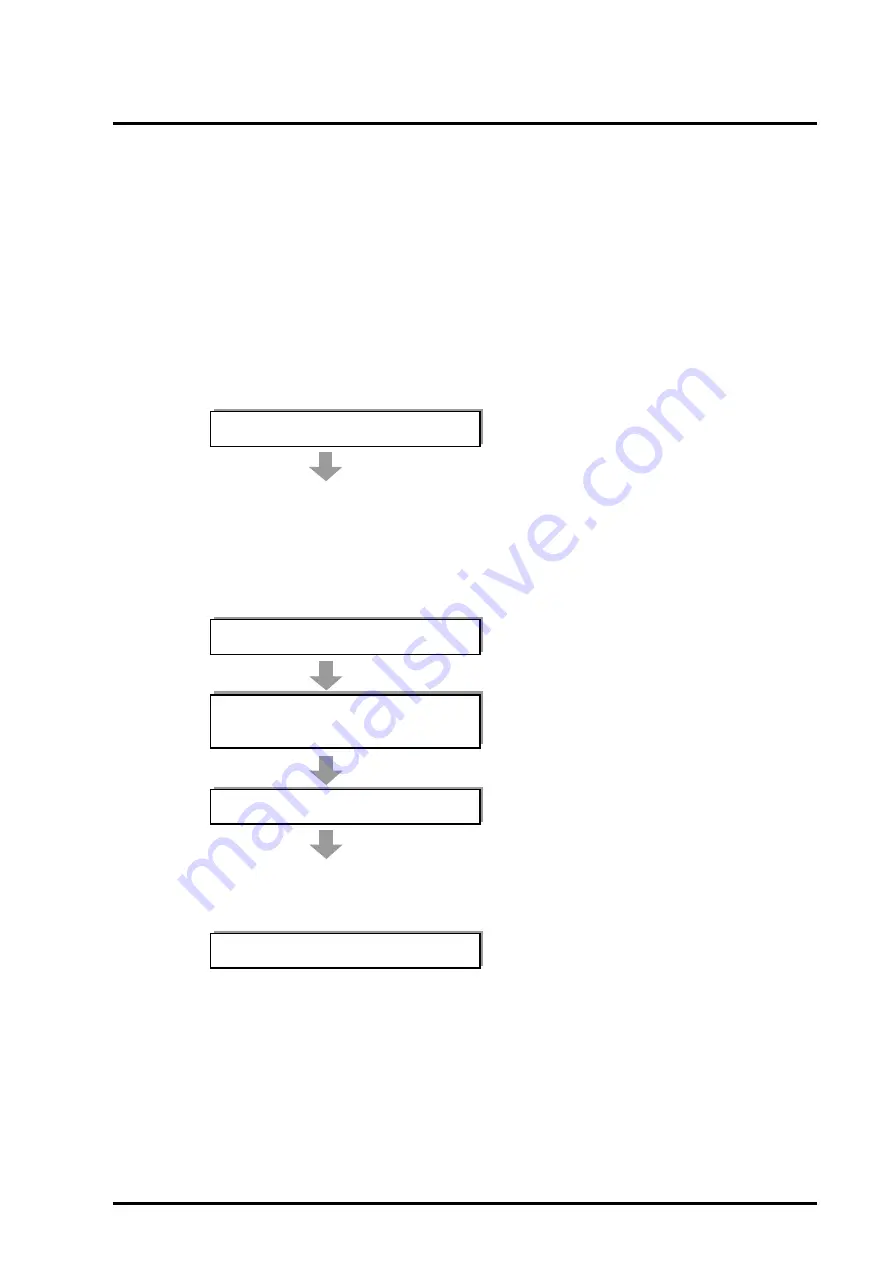
C122-E001-10EN
3-35
3.3 Windows Installation
3.3.3.3
Creating the installation floppy disk
Start Installation Support Tool for Windows. Insert the Drivers CD into the PC that
you have prepared, and run the following program from Explorer:
E:\Tools\General\IST\ISTWin.exe (where the CD-ROM drive is Drive E)
3.3.3.4
Beginning Windows setup
The procedure is as follows:
For details, see the PRIMEQUEST Installation Support Tool for Windows User's
Guide (C122-048EN).
Set up the device.
Turn on power to partitions.
Execute the installation preparation
script.
Begin Windows setup.
Install the High-Reliability Tools.
1
Remove the storage devices in which Windows is not to be
installed.
2
Connect the USB floppy disk drive.
3
Set PCI address mode
(PRIMEQUEST 580A/540A/580/540/480/440).
4
Connect the DVD drive, display, mouse, and keyboard.
5
Insert the installation floppy disk and Drivers CD.
1
Start up from the Windows installation DVD.
2
The EMS detection dialog box is displayed
3
Agree to the license agreement.
4
Install components.
Содержание PRIMEQUEST 400 Series
Страница 1: ...C122 E001 10EN Front Cover INSTALLATION MANUAL ...
Страница 2: ......
Страница 18: ...x C122 E001 10EN NOTE ON SAFETY Extended Power Cabinet ...
Страница 19: ...C122 E001 10EN xi NOTE ON SAFETY Extended I O Cabinet ...
Страница 20: ...xii C122 E001 10EN NOTE ON SAFETY PCI_Box ...
Страница 21: ...C122 E001 10EN xiii NOTE ON SAFETY PRIMEQUEST 520A 520 420 Main unit ...
Страница 22: ......
Страница 24: ......
Страница 42: ......
Страница 46: ......
Страница 122: ......
Страница 140: ...3 18 C122 E001 10EN CHAPTER 3 Operating System Installation The installation procedure is as follows ...
Страница 150: ...3 28 C122 E001 10EN CHAPTER 3 Operating System Installation The installation procedure is as follows ...
Страница 186: ......
Страница 354: ......
Страница 356: ......
Страница 378: ...C 4 C122 E001 10EN Appendix C Power Control Figure C 3 Circuit breaker locations Extended I O Cabinet Circuit breaker ...
Страница 394: ......
Страница 428: ......
Страница 445: ......
Страница 446: ...Back Cover ...






























