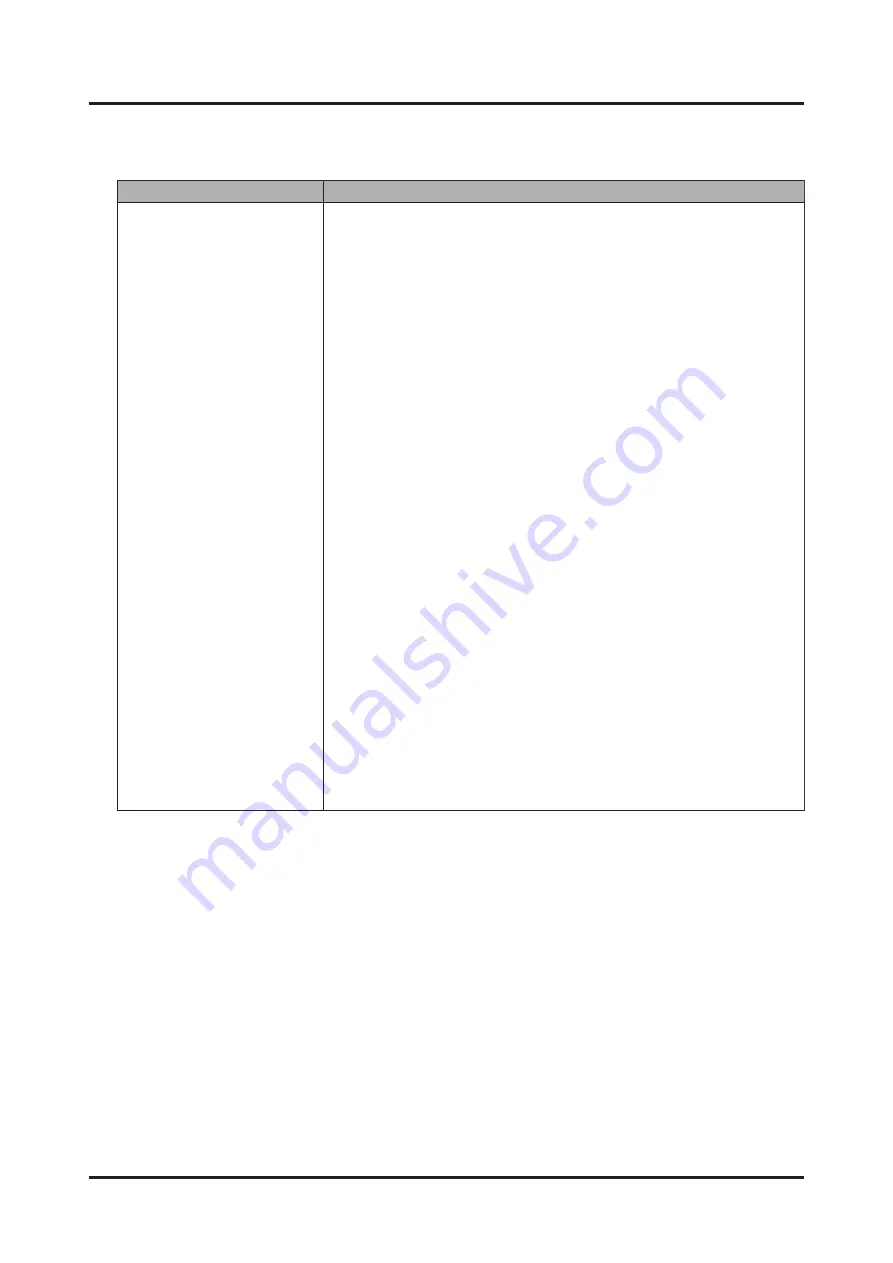
Table
3.28
Specifying
SNMP
Trap
Setting
Information
(continued)
Input
Item
Description
Engine
ID
Specify
a
hexadecimal
number
with
up
to
32
digits
and
"0x"
at
the
beginning.
In
other
words,
in
accordance
with
SNMPv3
specifications,
specify
"0x"
+
"enterprise
number
with
leading
1
bit"
(8
hexadecimal
digits)
+
"format
value"
+
"unique
value"
(up
to
20
hexadecimal
digits).
Enterprise
number
This
refers
to
a
private
enterprise
number
of
the
Internet
Assigned
Numbers
Authority
(IANA).
For
example,
if
the
enterprise
number
is
211
(0x000000d3
in
hexadecimal),
specify
"0x800000d3"
(with
a
leading
1
bit).
Format
value
Specify
"03"
or
"05".
Unique
value
The
unique
value
varies
depending
on
the
format
value.
-
For
"03":
Specify
the
MAC
address.
We
recommend
using
the
MAC
address
(12
digits
excluding
the
colon
(:))
of
the
BMC
control
LAN
port.
You
can
check
the
MAC
address
from
the
BMC
webpage
at
[Configuration]
-
[Network
Settings].
-
For
"05":
Specify
an
arbitrary
unique
value
with
a
hexadecimal
number
of
up
to
20
digits.
-
Do
not
set
any
alphabetic
letter
that
is
not
a
hexadecimal
digit.
An
example
of
input
is
shown
below.
-
When
specifying
the
MAC
address
1A:2B:3C:4D:5E:6F
(for
example),
enter
"0x800000d3031a2b3c4d5e6f".
-
When
specifying
the
arbitrary
value
0xffeeddccba9876543210
(for
example),
enter
"0x800000d305ffeeddccba9876543210".
Remarks
-
To
disable
existing
SNMP
Trap
setting
information,
delete
its
IP
address.
3. Click
the
[Apply]
button.
A
confirmation
dialog
box
appears.
Remarks
-
To
restore
the
currently
set
SNMP
trap
setting
information,
click
the
[Reset]
button
instead
of
the
[Apply]
button.
4. Click
the
[OK]
button.
The
SNMP
Trap
setting
information
is
changed,
and
the
browser
returns
to
the
[SNMP
Trap
Settings]
screen.
Sending
a
Test
Trap
1. Click
the
[Test
Trap]
button.
Chapter
3
Web
GUI
Functions
C120-0091-02EN
3.4
Configuration
38
Содержание PRIMEHPC FX1000
Страница 34: ...Figure 3 3 System Event Logs Screen Chapter 3 Web GUI Functions C120 0091 02EN 3 2 System Event Logs 16 ...
Страница 74: ... 0x3c Node 6 0x3e Node 7 Chapter 4 Command Support IPMI C120 0091 02EN 4 1 Command Tables 56 ...
Страница 98: ...Figure A 18 Display of Certificate Appendix A REMCS C120 0091 02EN A 2 REMCS Detail Setup 80 ...
Страница 100: ...Figure A 20 Replace Connection Center List Appendix A REMCS C120 0091 02EN A 2 REMCS Detail Setup 82 ...
Страница 101: ......






























