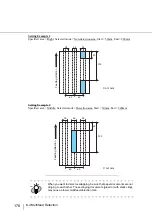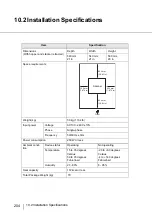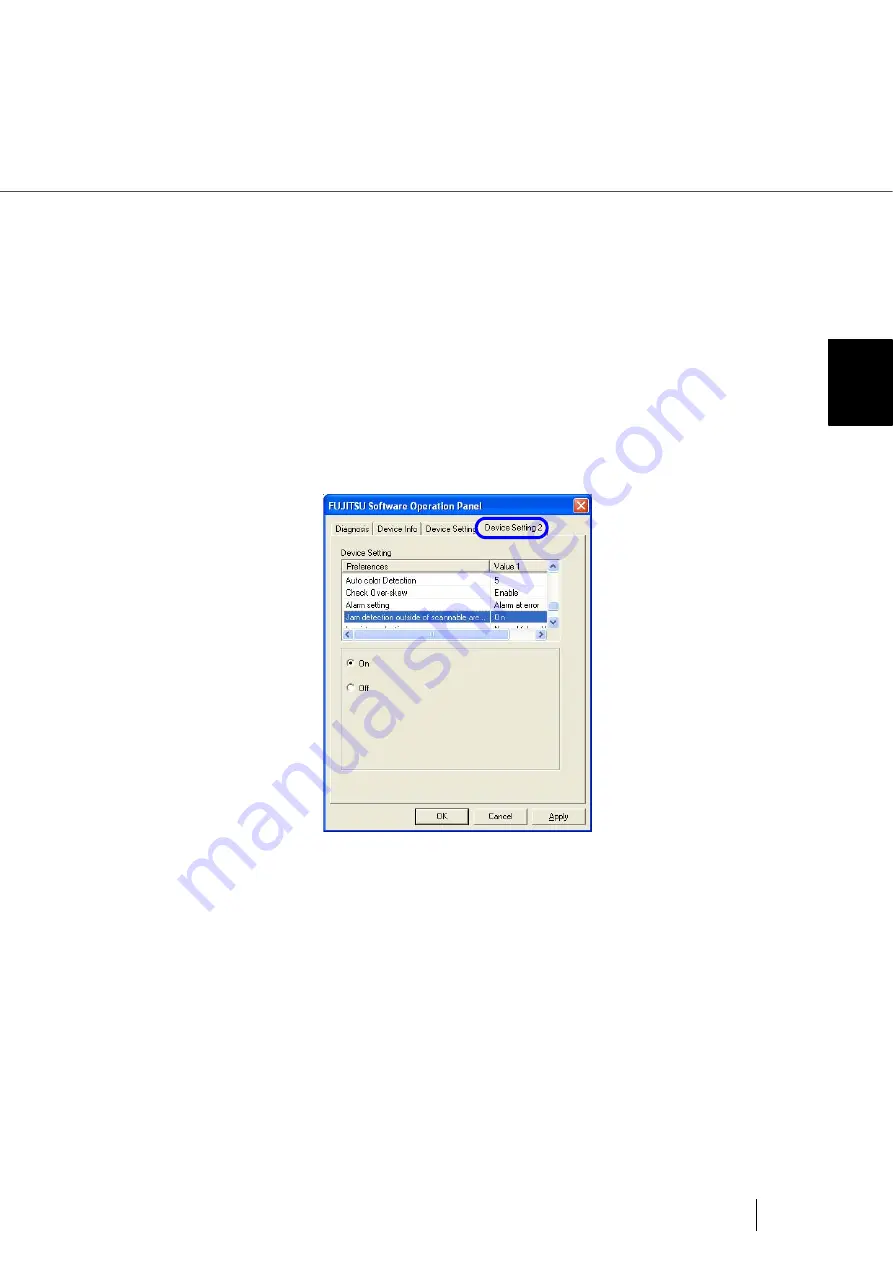
191
8.15 Jam Detection Outside of Scannable Area When Transporting...
8
SCANNER SETTINGS
8.15 Jam Detection Outside of Scannable
Area When Transporting...
If this function is turned On, such a case, in which the documents are fed outside of the scannable area due
to over-skew, is judged as a jam. You can turn it On and Off.
Configure the settings for the Jam detection outside of scannable area when transporting... as follows:
1.
Start up the Software Operation Panel.
“8.1 Scanner Settings” on page 166
2.
Select the “Jam detection outside of scannable area when transporting...”
setting on the [Device Setting 2] tab.
3.
Select “On” to judge such a scan as a jam, and select “Off” not to judge it
as a jam.
Содержание NSS8 and NSS12
Страница 2: ......
Страница 20: ...xviii ...
Страница 114: ...94 3 9 Multi Image Output 6 Click the Scan button to scan the document ...
Страница 117: ...97 3 10 Color monochrome Auto Detection 3 SCANNING VARIOUS TYPES OF DOC 5 Click the Scan button to scan the document ...
Страница 118: ...98 3 10 Color monochrome Auto Detection ...
Страница 134: ...114 4 5 Cleaning the Transport path and the sensors ...
Страница 184: ...164 7 8 Scanning Mixed Documents ...
Страница 214: ...194 8 17 Timeout for Manual Feeding ...
Страница 225: ...205 10 3 Dimensions 10 SCANNER SPECIFICATIONS 10 3 Dimensions unit mm ...
Страница 226: ...206 10 3 Dimensions ...
Страница 229: ...IN 3 ...