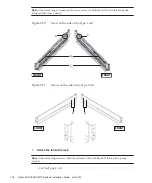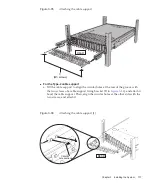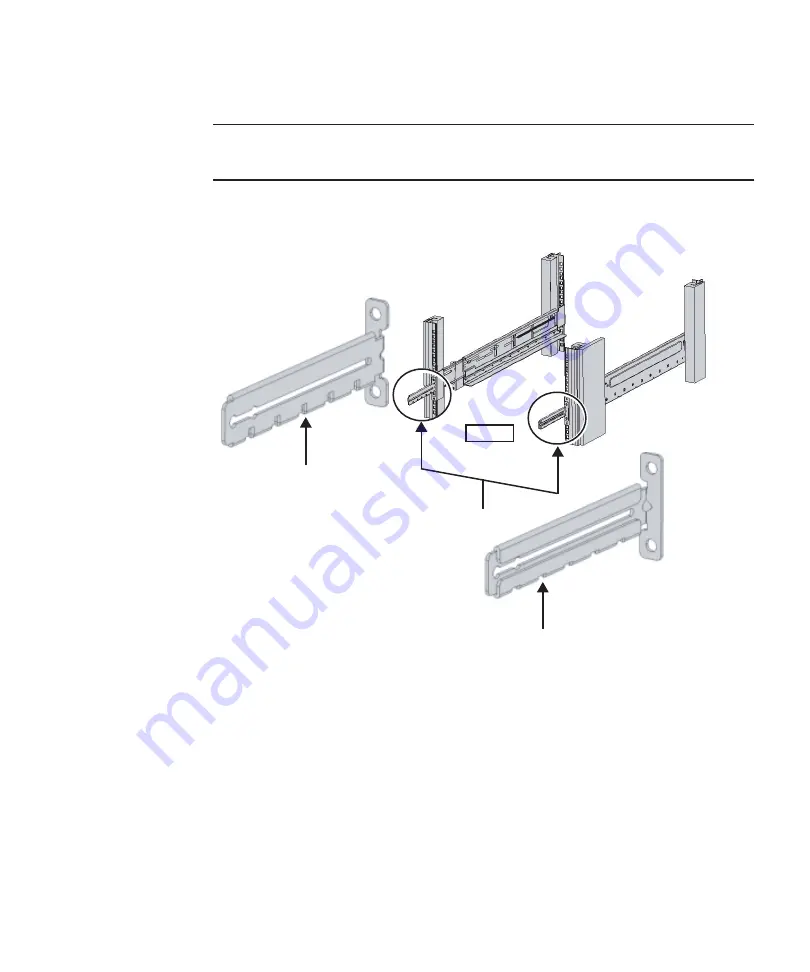
Note
-
If
the
door
cannot
close
because
the
cable
support
fixing
bracket
or
the
cable
support
protrudes
from
the
rear
of
the
rack,
do
not
attach
the
cable
support
bracket.
However,
secure
the
rail
to
the
rack
with
two
M6
screws.
A
B
B
REAR
M6
screws
to
the
rear
supporting
columns
of
the
rack.
The
fixing
locations
are
1U
center
and
2U
center.
c.
After
attaching
the
cable
support
bracket,
confirm
that
the
rack
door
can
close.
Figure
3-75
Attaching
the
cable
support
fixing
bracket
Chapter
3
Installing
the
System
129
Содержание M10 Series
Страница 1: ...Fujitsu M10 SPARC M10 Systems Installation Guide Manual Code C120 E678 12EN July 2015 ...
Страница 10: ...Fujitsu M10 SPARC M10 Systems Installation Guide July 2015 x ...
Страница 156: ...Fujitsu M10 SPARC M10 Systems Installation Guide July 2015 142 ...
Страница 169: ...A B Figure 4 14 Locations for passing cables between the racks Chapter 4 Configuring Building Block Connections 155 ...
Страница 176: ...Fujitsu M10 SPARC M10 Systems Installation Guide July 2015 162 ...
Страница 208: ...Fujitsu M10 SPARC M10 Systems Installation Guide July 2015 194 ...
Страница 240: ...Fujitsu M10 SPARC M10 Systems Installation Guide July 2015 226 ...
Страница 252: ...Fujitsu M10 SPARC M10 Systems Installation Guide July 2015 238 ...
Страница 290: ...Fujitsu M10 SPARC M10 Systems Installation Guide July 2015 276 ...
Страница 310: ...Fujitsu M10 SPARC M10 Systems Installation Guide July 2015 296 ...
Страница 336: ...Fujitsu M10 SPARC M10 Systems Installation Guide July 2015 322 ...
Страница 368: ...Fujitsu M10 SPARC M10 Systems Installation Guide July 2015 354 ...
Страница 374: ...Fujitsu M10 SPARC M10 Systems Installation Guide July 2015 360 ...