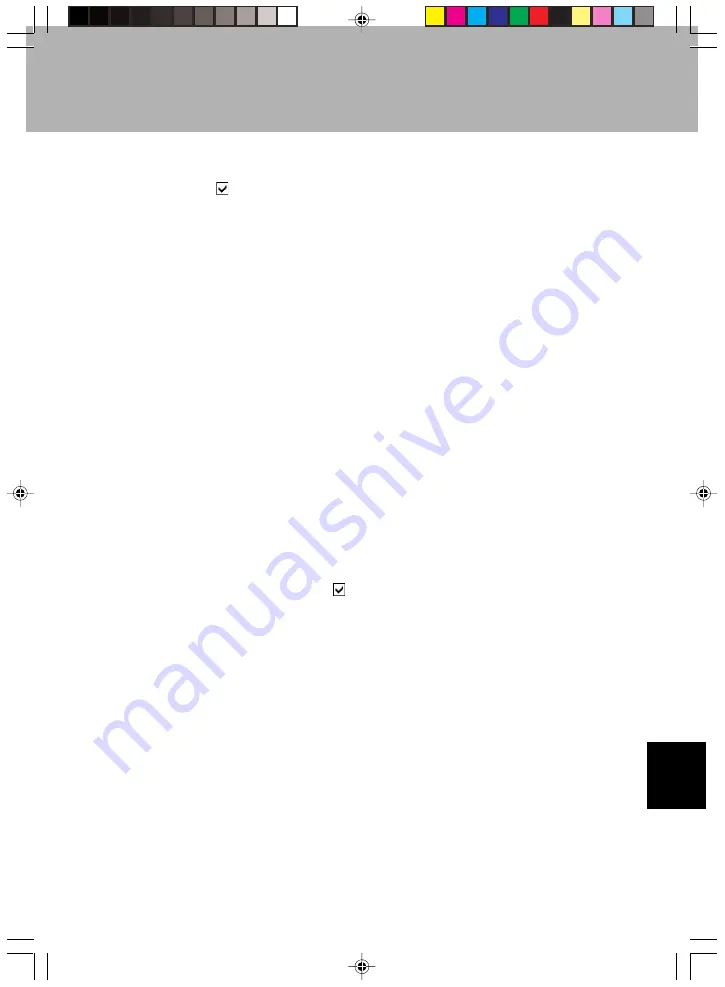
183
SECTION 9
3 Tap the “Tools” menu
→
“Options” in that order.
4 On the “ File Locations”, tap the “Save attached files to memory card” checkbox to
selected
.
Attachment files stored in the main memory are moved to the card. Also, attachment
files received from now on are stored to the card, so either restore this setting as
necessary or be sure to install the card when receiving email.
•
Delete temporary Internet files with the following procedure.
1 Start Pocket Internet Explorer.
2 Tap the “Tools” menu
→
“Options” in that order.
3 Tap “Clear history” and “Delete files”.
Releasing Program Execution Memory
See “Closing Programs” and close programs that are running.
Q: The screen is dark and hard to read
A
Was there direct sunlight on the screen?
If the LCD panel is exposed to direct sunlight for a prolonged periods of time, the
screen becomes temporarily dim. It will return to normal after a little while.
A
Adjust the screen brightness and font size
Adjust the screen brightness according to the instructions in “Changing the Front Light”.
Also, if the program allows you to adjust the font size, increase the size of the
characters.
•
For Pocket Internet Explorer, adjust with the “View” menu
→
“Font size”.
•
For Pocket Word/Pocket Excel, adjust with the “Tools” menu
→
“ Zoom”.
•
For Pocket Outlook Calendar, Tasks, Contacts, The “Tools” menu
→
“options”, then tap the
“Use large fonts” checkbox to select it
. For Notes, adjust the font size with the “Tools” menu.
A
Adjust the touch panel position
Adjust the touch panel according to the instructions in “Adjusting the Touch Panel”.
A
This device may be no functioning due to static electricity
See “Normal Reset” and execute a normal reset.
A
Reset this device
See “Full Reset” and execute a full reset.
When you execute a full reset, the data being operated on, data created by the user,
and applications added by the user are erased and this device is returned to its factory
state.
Section 09 LOOX (179-186)
6/25/02, 10:09 AM
183
Содержание LOOX600
Страница 19: ...1 1 SECTION SECTION SECTION 1 Section 01 LOOX 01 09 6 25 02 9 56 AM 1 ...
Страница 43: ...2 2 SECTION SECTION SECTION 2 Section 02 LOOX 25 33 6 25 02 9 54 AM 25 ...
Страница 65: ...3 3 SECTION SECTION SECTION 3 Section 03 LOOX 47 54 6 25 02 9 52 AM 47 ...
Страница 67: ...49 SECTION 3 3 Tap Add 4 Execute the following operation 2 1 3 Section 03 LOOX 47 54 6 25 02 9 52 AM 49 ...
Страница 95: ...4 4 SECTION SECTION SECTION 4 Section 04 LOOX 77 83 6 25 02 9 49 AM 77 ...
Страница 110: ...5 5 SECTION SECTION SECTION 5 Section 05 LOOX 093 101 6 25 02 10 29 AM 93 ...
Страница 128: ...6 6 SECTION SECTION SECTION 6 Section 06 LOOX 111 126 6 25 02 10 05 AM 111 ...
Страница 143: ...Section 06 LOOX 111 126 6 25 02 10 05 AM 126 ...
Страница 144: ...7 7 SECTION SECTION SECTION 7 Section 07 LOOX 127 140 6 25 02 10 04 AM 127 ...
Страница 176: ...SECTION SECTION SECTION 8 8 8 Section 08 LOOX 159 178 6 25 02 10 08 AM 159 ...
Страница 196: ...9 9 SECTION SECTION SECTION 9 Section 09 LOOX 179 186 6 25 02 10 09 AM 179 ...
Страница 203: ...10 10 SECTION SECTION SECTION 10 Section 10 LOOX 187 190 6 25 02 10 10 AM 187 ...





















