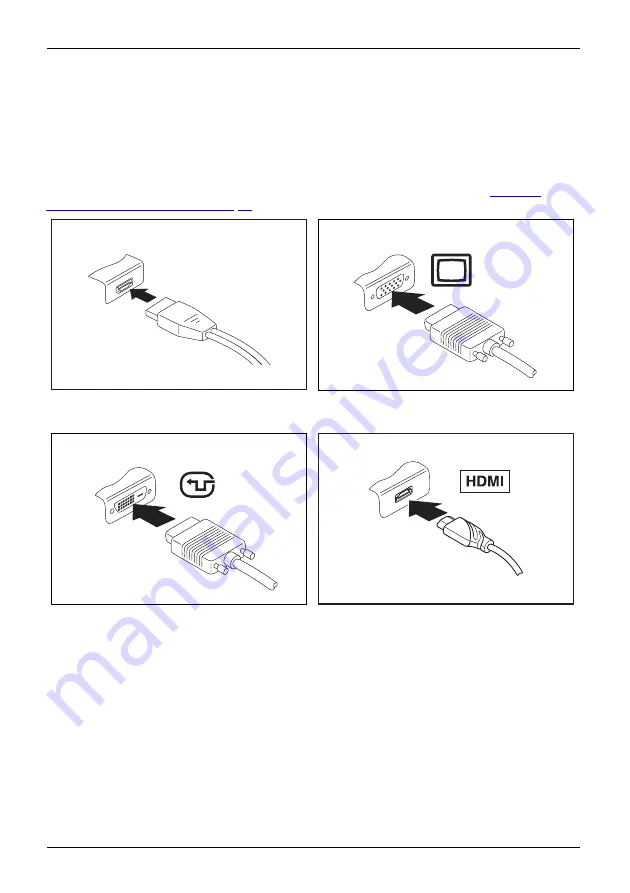
Connecting external devices
Connecting an external monitor
An analogue monitor is connected to the analogue VGA monitor port, a digital monitor to the
display port or the DVI-D monitor port on the optional port replicator.
The HDMI port of your notebook can be used to connect an external ampli
fi
er,
LCD TV or a plasma TV with an HDMI connection.
The screen output is limited to a maximum of two screens at the same time (see
keys and key combinations", Page 24
, section "Changing the screen output").
Monitor
VGAconnection socket
Monitorport
Monitorport
Digital display port (on the optional port
replicator)
Analogue VGA monitor port (on LIFEBOOK or
optional port replicator)
Digital DVI-D monitor port (on the optional Port
Replicator)
Digital HDMI port (on LIFEBOOK)
►
Switch off the notebook and the external monitor.
►
Plug the data cable of the external monitor into the monitor port.
►
First switch on the external monitor and then the notebook.
56
Fujitsu
Содержание LIFEBOOK U7310
Страница 1: ...System Operating Manual FUJITSU LIFEBOOK U7310 ...
Страница 3: ......
Страница 10: ...Contents 6 Fujitsu ...
















































