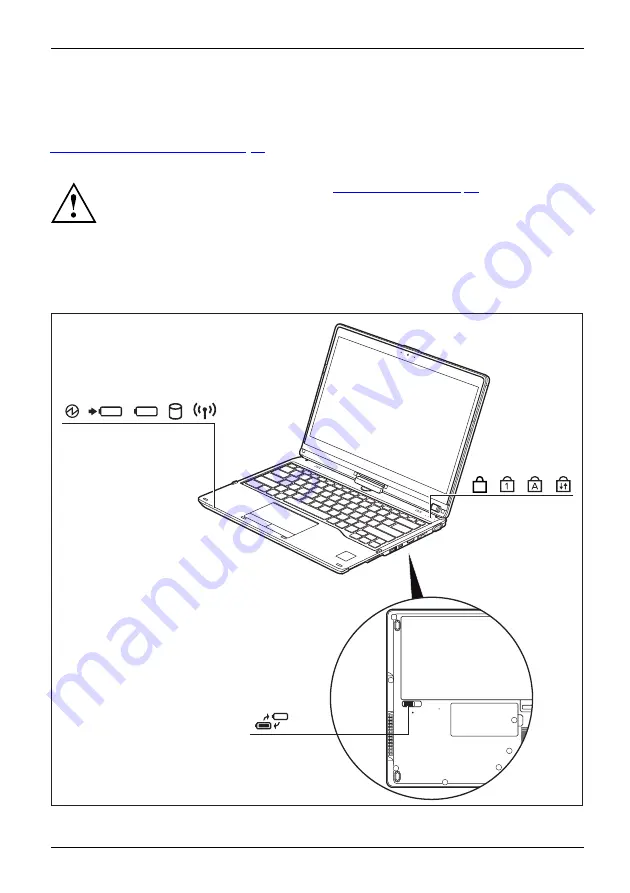
Working with the notebook
Working with the notebook
Operation,notebook
Notebook
This chapter describes the basics for operating your notebook. Please refer to
"Connecting external devices", Page 71
for instructions on how to connect external
devices such as a mouse and a printer to the notebook.
Please refer to the notes in the chapter
.
Status indicators
Statusindicators
Symbols
The status indicators provide information about the status of the power supply,
the drives and the keyboard functions, etc.
F
Fujitsu
23
Содержание LIFEBOOK T939
Страница 1: ...System Operating Manual FUJITSU LIFEBOOK T939 ...
Страница 10: ...Declarations of conformity 1 1 Declaration of conformity 8 Fujitsu ...
Страница 28: ...Working with the notebook Opening the notebook Fold the LCD screen upwards 26 Fujitsu ...
Страница 33: ...Working with the notebook From Tablet PC to notebook Raise the LCD screen into a vertical position Fujitsu 31 ...






























