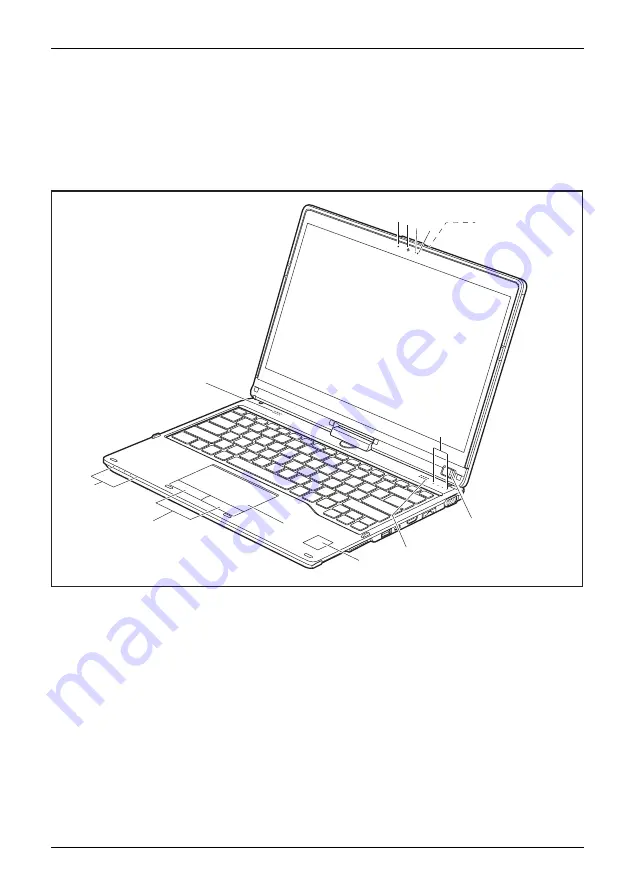
Ports and controls
Ports and controls
This chapter presents the individual hardware components of your device. It gives an
overview of the indicators and connections of the device. Please familiarize yourself
with these items before you start to work with the device.
Notebook open
9
10
6
8
1 2 3
1
5
7
7
6
4
1 = Microphone
2 = WebCam (con
fi
guration dependent)
3 = WebCam LED indicator (con
fi
guration
dependent)
4 = Rear webCam
5 = ON/OFF switch
6 = Status indicator
7 = Speaker
8 = Palm vein sensor (con
fi
guration
dependent)
9 = Touchpad
10 = Touchpad button
Fujitsu
11
Содержание LIFEBOOK T939
Страница 1: ...System Operating Manual FUJITSU LIFEBOOK T939 ...
Страница 10: ...Declarations of conformity 1 1 Declaration of conformity 8 Fujitsu ...
Страница 28: ...Working with the notebook Opening the notebook Fold the LCD screen upwards 26 Fujitsu ...
Страница 33: ...Working with the notebook From Tablet PC to notebook Raise the LCD screen into a vertical position Fujitsu 31 ...














































