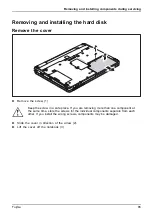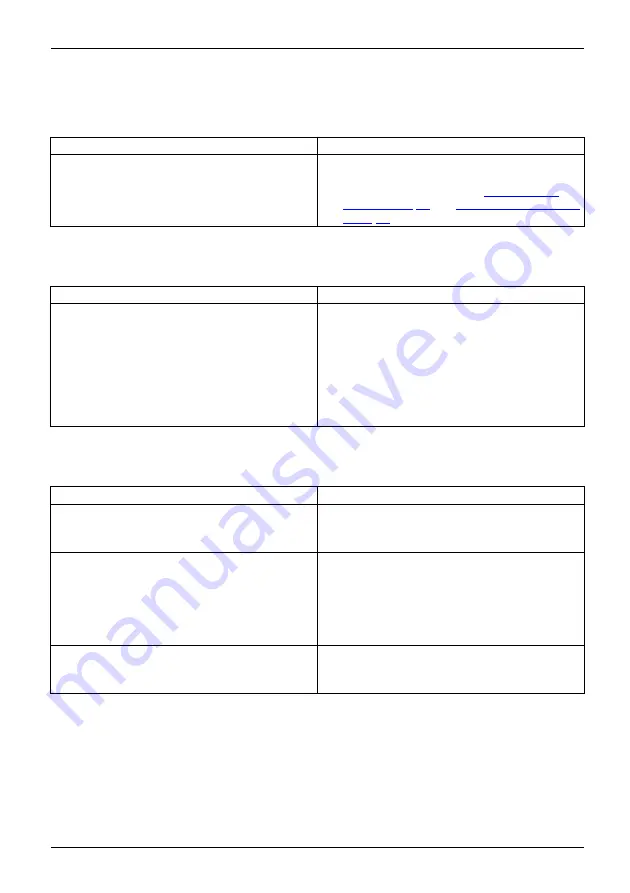
Troubleshooting and tips
The cursor does not correctly follow the
stylus movements
Cause
Troubleshooting
Stylus incorrectly calibrated.
►
Calibrate the stylus as shown under
Hardware and Sound / Tablet PC Settings
in the Control Panel, see
and
.
Stylus input not working
Cause
Troubleshooting
Incorrect driver installed.
►
If your device is one which can only be
operated using the stylus, install the driver
for the standard model.
or
►
If your device is one which can be
operated using the stylus and by
fi
nger,
install the driver for the "Dual Digitizer"
model.
The notebook does not start after switching it on
Notebook
Cause
Troubleshooting
The battery is not installed correctly.
►
Check whether the battery is installed
correctly in its compartment.
►
Switch the notebook on.
The battery is dead.
►
Charge the battery.
or
►
Insert a charged battery.
or
►
Connect the AC adapter to the notebook.
The AC adapter is not connected properly.
►
Check whether the AC adapter is properly
connected to the notebook.
►
Switch the notebook on.
Fujitsu
95
Содержание lifebook t726
Страница 1: ...System Operating Manual FUJITSU LIFEBOOK T726 ...
Страница 10: ...Contents 8 Fujitsu ...
Страница 27: ...Working with the notebook Opening the notebook Fold the LCD screen upwards Fujitsu 25 ...
Страница 32: ...Working with the notebook From Tablet PC to notebook Raise the LCD screen into a vertical position 30 Fujitsu ...