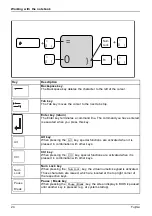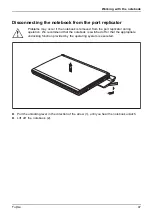Working with the notebook
Installing a rechargeable battery
2
1
►
Position the rechargeable battery at the edge.
►
Insert the rechargeable battery into the battery compartment until it engages positively (1).
►
Slide the slider switch in the direction of the arrow (2).
►
Complete the installation, see chapter
"Finishing component removal", Page 68
34
Fujitsu