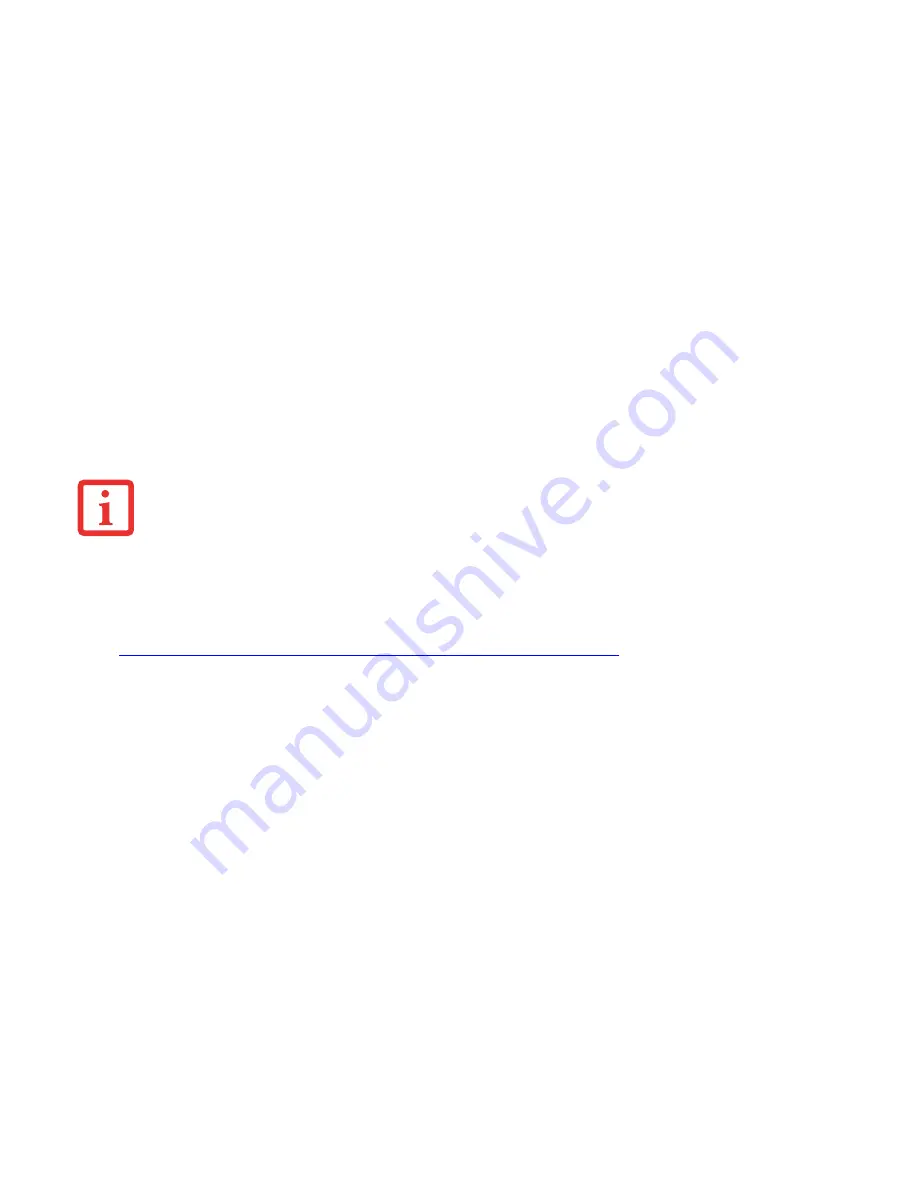
71
- Troubleshooting
8
If you have tried the solutions suggested in the Troubleshooting Table without success, contact your support
representative:
Toll free: 1-800-8Fujitsu (1-800-838-5487)
Web site:
http://solutions.us.fujitsu.com/www/content/support/contact/index.php
.
Before you place the call, you should have the following information ready so that the customer support representative
can provide you with the fastest possible solution:
•
Product name
•
Product configuration number
•
Product serial number
•
Purchase date
•
Conditions under which the problem occurred
•
Any error messages that have occurred
•
Type of device connected, if any
See the Configuration Label on the bottom of your notebook for configuration and serial numbers.
I
F
YOU
KEEP
NOTES
ABOUT
WHAT
YOU
HAVE
TRIED
,
YOUR
SUPPORT
REPRESENTATIVE
MAY
BE
ABLE
TO
HELP
YOU
MORE
QUICKLY
BY
GIVING
ADDITIONAL
SUGGESTIONS
OVER
THE
PHONE
.
Содержание LIFEBOOK AH562
Страница 1: ...User s Guide Learn how to use your Fujitsu LIFEBOOK AH562 notebook ...
Страница 41: ...36 Chapter 2 Getting Started with Your LIFEBOOK Figure 27 Connecting the AC Adapter AC Adapter AC Cable DC In ...
Страница 58: ...53 Lithium ion Battery Figure 29 Battery lock and latch Figure 30 Removing the battery ...






























