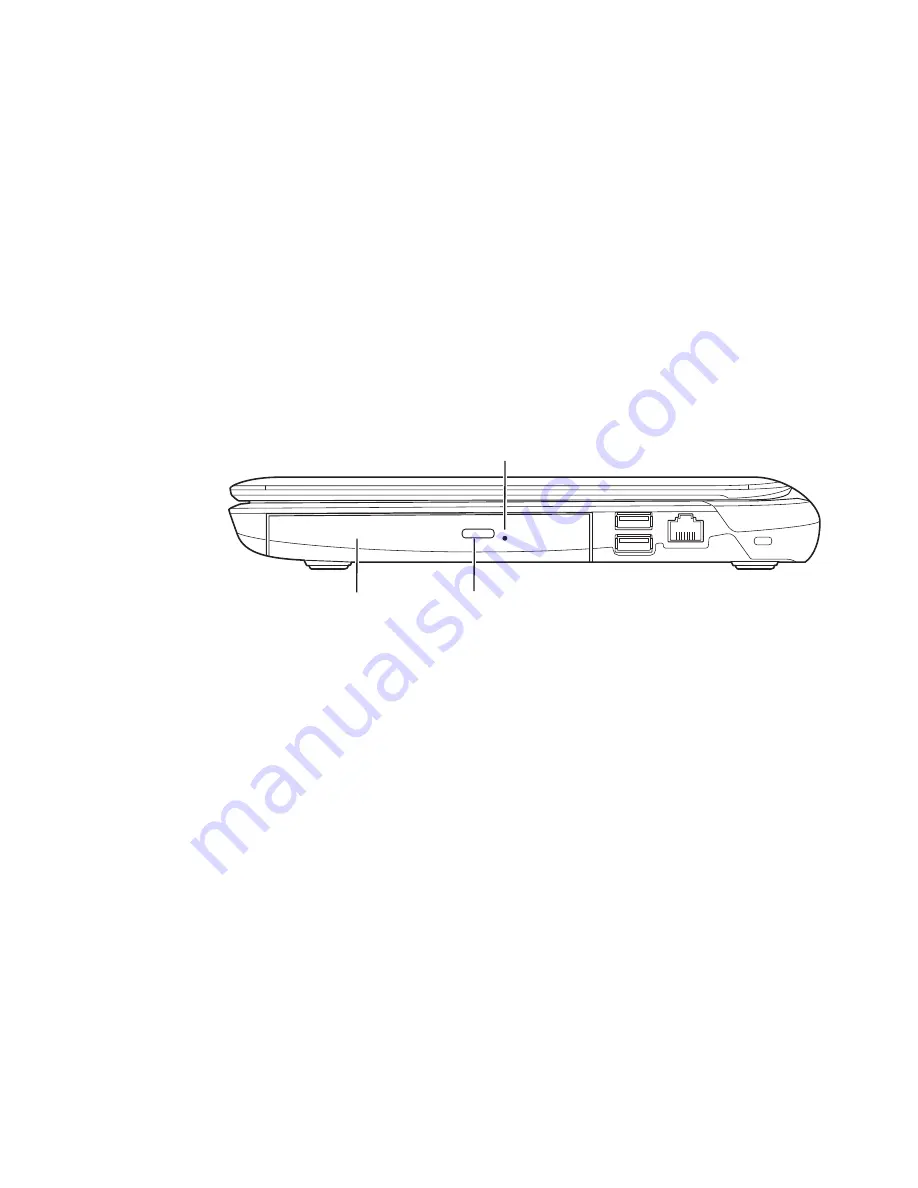
51 - Optical Drive
Figure 23. Optical Drive
Optical Drive
Your system may contain one of the following optical drives:
Blu-ray™ Combo Drive:
This drive allows you to access movies, software, and audio DVD/CDs as well
as to read the following media formats: BD-ROM (Single and Dual Layer), BD-R (Single and Dual
Layer), BD-RE (Single and Dual Layer), DVD-ROM (Single and Dual Layer), DVD+R (Single and Dual
Layer), DVD-R (Single and Dual Layer), DVD+RW (Single Layer) DVD-RW (Single Layer), DVD-
RAM (Ver.2), CD-ROM, CD-R and CD-RW discs.
This drive allows you to write to the following media formats: DVD-RAM (Ver2), DVD+R (Single and
Dual Layer), DVD+RW, DVD-R (Single and Dual Layer), DVD-RW, CD-R, and CD-RW discs. It also
has the same functions as an ordinary CD/DVD/BD-ROM drive.
Dual-Layer Multi-Format DVD Writer:
This drive allows you to access movies, software, and audio
DVD/CDs as well as to read and write to CD-R, CD-RW, DVD-R, DVD+R, DVD-RW, DVD+RW, and
DVD RAM discs. The dual-layer architecture allows you to record up to 8.5 GB of data on DVD+R discs.
Media Holder Tray
Media Tray Eject Button
Emergency Tray Release
Содержание FPCR46001
Страница 2: ...User s Guide Learn how to use your Fujitsu LIFEBOOK LH531 notebook ...
Страница 60: ...54 Optical Drive Figure 24 Loading Ejecting Media a b c d ...
Страница 149: ...Guide d utilisation Découvrez comment utiliser votre ordinateur portable Fujitsu LIFEBOOK LH531 ...
Страница 208: ...a b c d 55 Lecteur optique Figure 24 Chargement éjection d un disque ...
















































