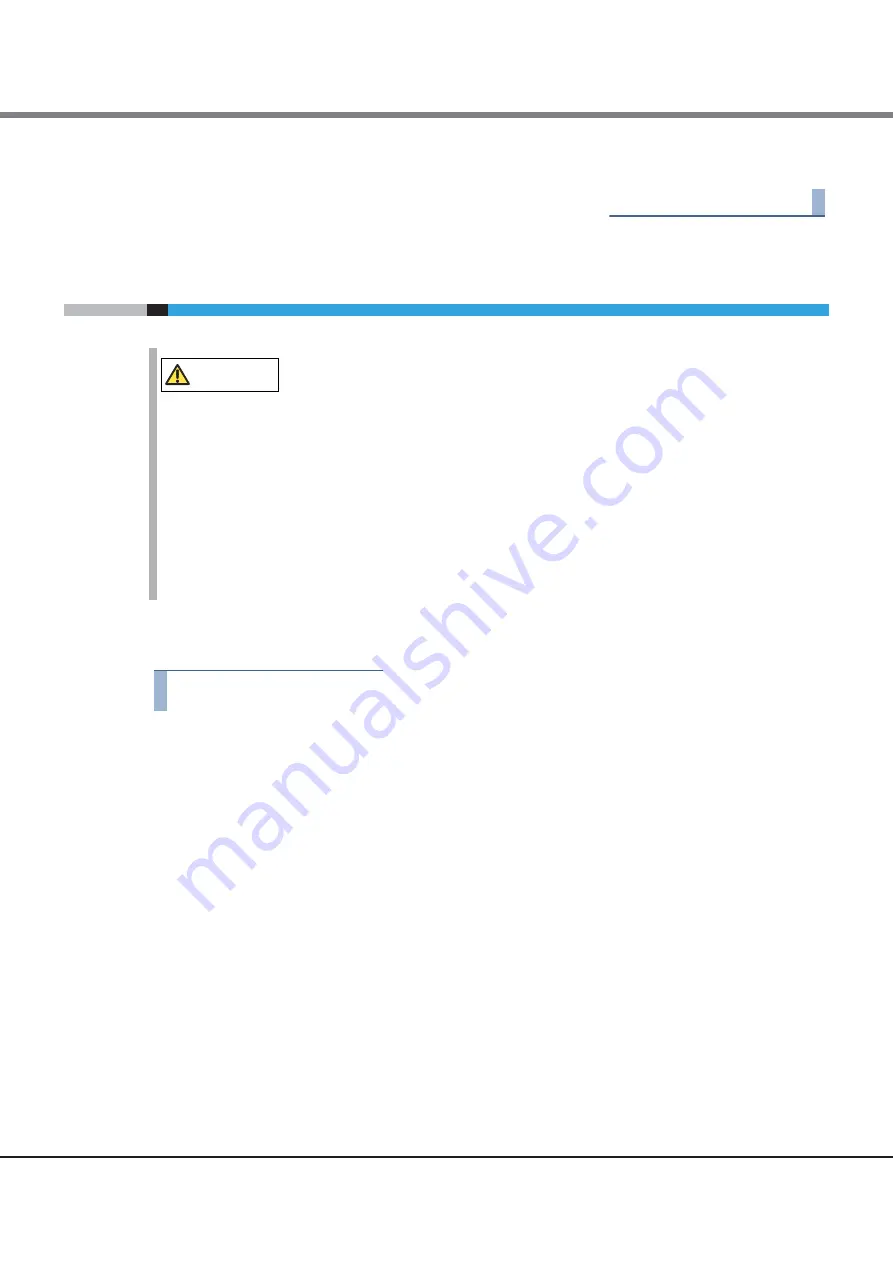
Chapter 5 Servicing the Tape Library
5.7 Removing and Replacing a Magazine Using the OCP
FUJITSU Storage ETERNUS LT40 S2/LT60 S2 LTO Library Installing, Starting Up and Maintaining
Copyright 2018 FUJITSU LIMITED
P3AM-5392-07ENZ0
92
5
Tighten the captive thumbscrews until the power supply is secure.
End of procedure
5.7
Removing and Replacing a Magazine Using the OCP
■
To remove a magazine
Procedure
1
From the Home screen, press "Previous" or "Next" on the OCP until the screen displays
Operations
.
2
Press "Enter" to select.
3
Press "Up" or "Down" until the screen displays either
Unlock Left Magazine
, or
Unlock Right
Magazine
.
4
Press "Enter" to select the desired magazine to unlock.
5
Enter the Administrative password if requested.
6
The display will read
Left Magazine Unlocked
, or
Right Magazine Unlocked
.
7
Pull the released magazine out of the Library.
WARNING
The magazine must only be removed manually in an emergency. Failure to follow
normal procedure can cause data loss and equipment damage.
The magazines should be released using the Operator Control Panel (OCP) or the
Remote Management Unit (RMU). Recommends that you release the magazine
using the OCP or RMU, however, if the OCP process fails, or if the magazine needs
to be removed when the power to the tape Library is off, you can manually release
the magazines.
This OCP option lets you gain access to the left and right magazine. Access to the
magazines requires the use of the Administrative password.
When inserting the magazine, push the magazine into the tape library slowly and
carefully.
Содержание ETERNUS LT40 S2
Страница 2: ...This page is intentionally left blank ...
Страница 110: ......






























