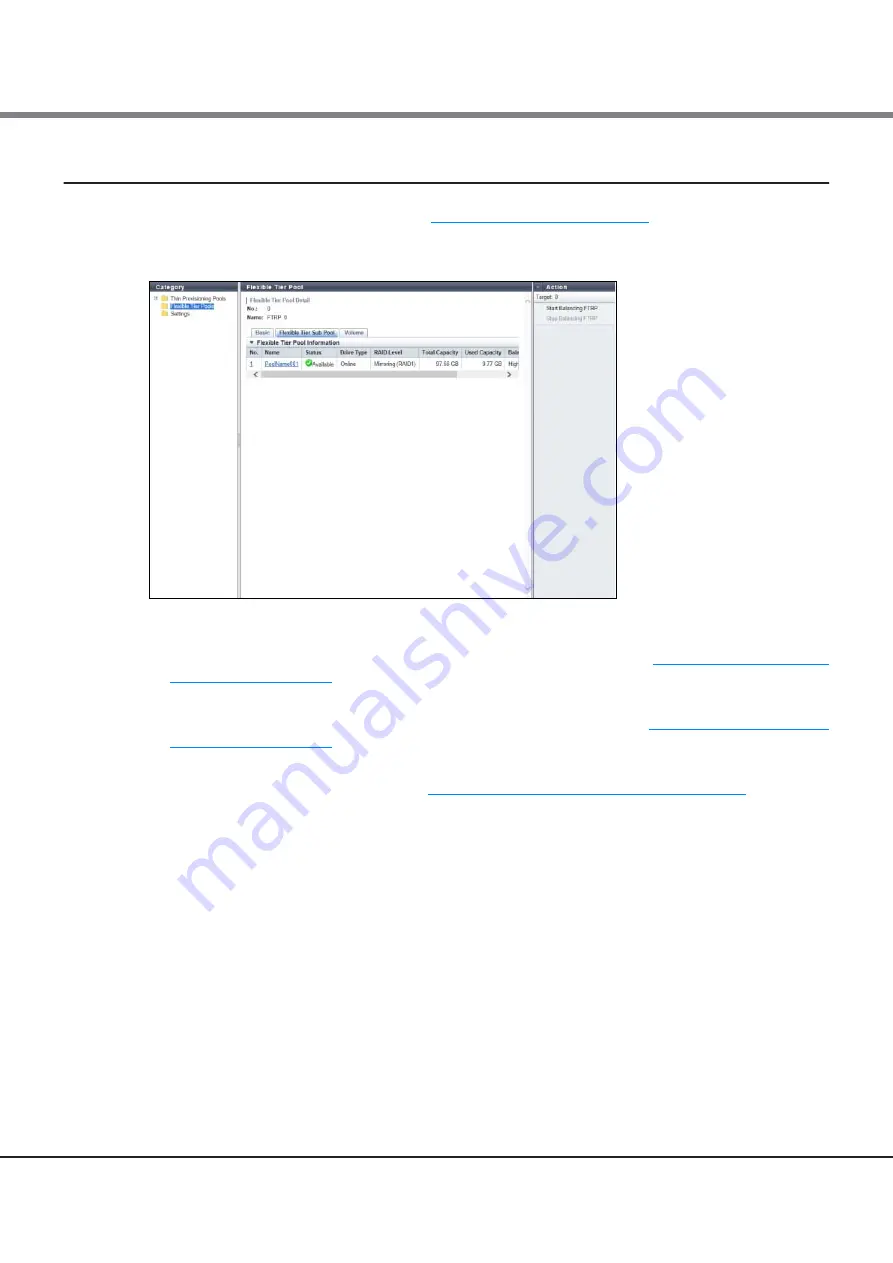
Chapter 7 Thin Provisioning Pool Status
7.2 Flexible Tier Pools
ETERNUS Web GUI User’s Guide (Operation)
Copyright 2016 FUJITSU LIMITED
P2X0-1260-19ENZ0
346
7.2.3
Flexible Tier Pool Detail (Flexible Tier Sub Pool)
Click the [No.] link or the [Name] link on the
"7.2 Flexible Tier Pools" (page 340)
Flexible Tier Pool Details screen.
Click the [Flexible Tier Sub Pool] tab on the [Flexible Tier Pool Detail] screen to display a list of FTSPs that are
registered in the corresponding FTRP.
The following items are displayed in the Main area:
•
No.
The FTSP number is displayed. Click this item to display the screen shown in
.
•
Name
The FTSP name is displayed. Click this item to display the screen shown in
.
•
Status
The FTSP status is displayed. Refer to
"A.4 Thin Provisioning Pool Status" (page 409)
for detailed
information of FTSP status.
•
Drive Type
The type of drive that is used to configure the FTSP is displayed.
-
Online
SAS disks
-
Nearline
Nearline SAS disks
-
SSD
SSDs (*1)
-
Online SED
Online SEDs
-
Nearline SED
Nearline SEDs
-
SSD SED
SSD SEDs
*1:
"SSD" is displayed regardless of the actual SSD type (SSD-M/SSD-L/SSD).
Содержание ETERNUS AF250
Страница 2: ...This page is intentionally left blank ...
Страница 423: ......
















































