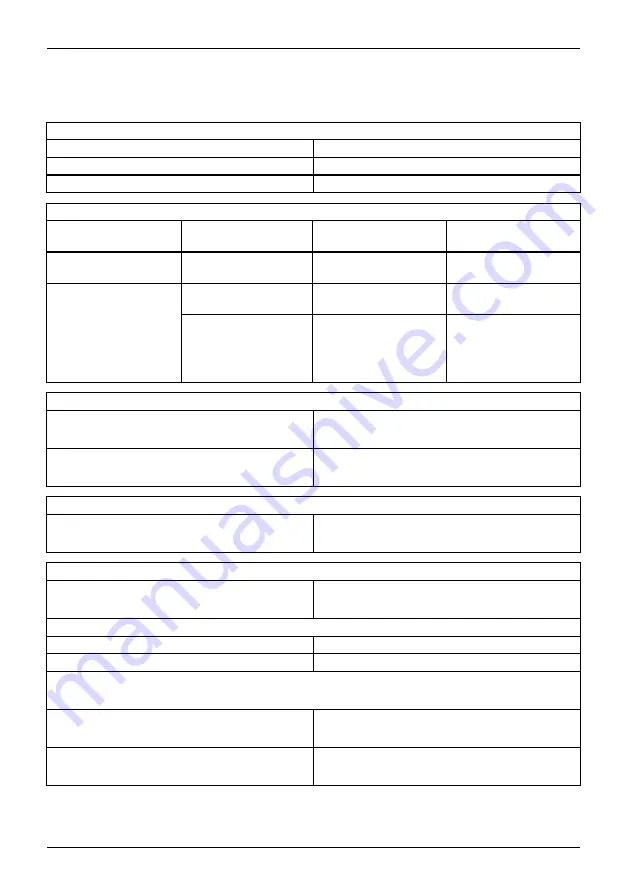
Technical data
Technical data
Electrical data
Protection class:
I
Rated voltage range
100 V – 240 V
Rated frequency
50 Hz – 60 Hz
Max. rated current:
Model
Power supply
Without monitor
socket
Monitor socket
FUJITSU Desktop
ESPRIMO P9910
Power supply Platinum
680W (E645-V50)
7.5 – 3.5 A
–
Power supply Gold
280W (E643-V50)
3.5 – 1.5 A
–
FUJITSU Desktop
ESPRIMO P9010
FUJITSU Desktop
ESPRIMO P7010
FUJITSU Desktop
ESPRIMO P5010
Power supply Platinum
300W (E642-V20)
5.5 – 2.5 A
2.0 – 1.0 A
Dimensions
Width/depth/height without cable cover:
180 mm x 304 mm x 374 mm /
7,09 inch x 11,97 inch x 14,72 inch
Width/depth/height with cable cover (optional):
180 mm x 369 mm x 374 mm /
7,09 inch x 14,53 inch x 14,72 inch
Weight
Depending on the device variant and
con
fi
guration level
c. 8 kg /
17,64 lbs
Ambient conditions
Environment class 3K2
Environment class 2K2
DIN IEC 721 part 3-3
DIN IEC 721 part 3-2
Temperature
Operation (3K2)
10 °C .... 35 °C / 50 °F ... 95 °F
Transportation (2K2)
-25 °C .... 60 °C / -3 °F ... 140 °F
The formation of condensation is not permitted while the device is in operation !
Clearance required to ensure adequate ventilation:
without air vents
at least 10 mm /
0,39 inch
with air vents
at least 200 mm /
7,87 inch
44
Fujitsu
Содержание ESPRIMO P5 Series
Страница 1: ...System Operating Manual FUJITSU Desktop ESPRIMO P5xxx P7xxx P9xxx ...
Страница 3: ......
Страница 27: ...Getting started 1 Pull the latch and lift the side panel off the housing 1 Fujitsu 23 ...
Страница 30: ...Getting started 26 Fujitsu ...
Страница 31: ...Getting started 4 Close the housing 4 On devices with a housing lock Lock the casing Fujitsu 27 ...





































