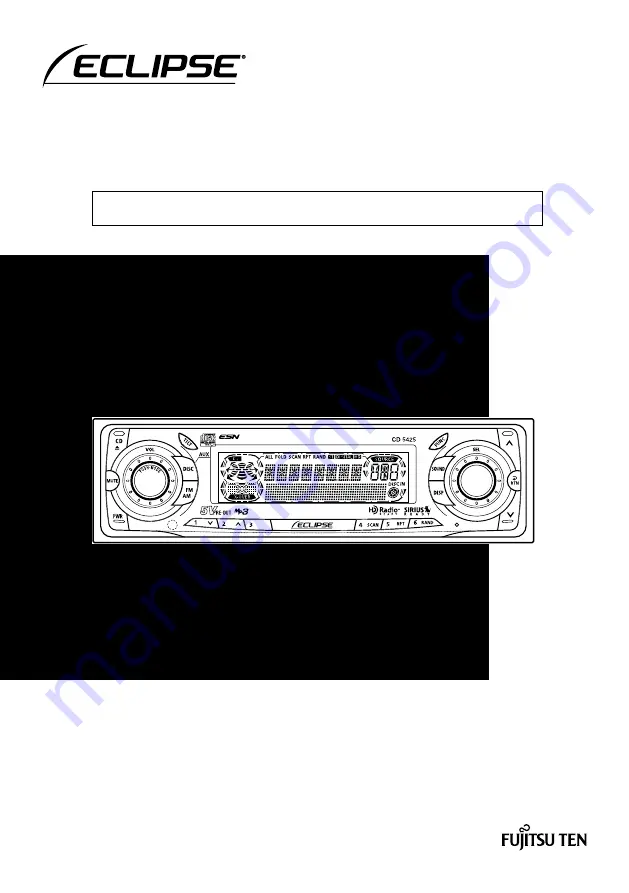Отзывы:
Нет отзывов
Похожие инструкции для ECLIPSE CD5425

UCR411
Бренд: Lectrosonics Страницы: 16

WR-1CL
Бренд: Sangean Страницы: 52

CDR-0130
Бренд: S-1 Страницы: 4

HVBTR?4800
Бренд: Olin Страницы: 14

Lanzar Vibe VBD1800
Бренд: Lanzar Страницы: 16

Micro-Scope 3c
Бренд: Artistic Licence Страницы: 43

WiNRADIO A RTEM IS WR- G69DDC
Бренд: RADIXON Страницы: 133

GENERIC T300
Бренд: Omnex Страницы: 16

91030
Бренд: YOKOGAWA Страницы: 2

AVR-X4300H
Бренд: Denon Страницы: 247

FRG-8800
Бренд: Yaesu Страницы: 33

ADS-B FDL-978 Series
Бренд: FreeFlight Страницы: 26

Tina 2A
Бренд: ABB Страницы: 12

25 LX
Бренд: Cobra Страницы: 22

F506
Бренд: Fcar Страницы: 12

DTR-40.4
Бренд: Integra Страницы: 104

UFD 574
Бренд: Kathrein Страницы: 64

KS-USB10
Бренд: JVC Страницы: 2