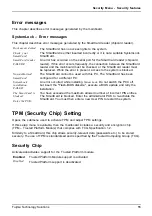BIOS update of USB stick or diskette
Error message after a BIOS update
If the message
BIOS update for installed CPU failed
Flash-BIOSupdate
appears, this means that the microcode required for the installed processor has still to be loaded.
Proceed as described below:
►
Boot the system with the Flash-BIOS diskette inserted .
►
Abort the normal Flash BIOS update by answering the question about
whether you want to perform the update.
Press
n
.
Press the Enter key.
►
To carry out the Flash BIOS update for the processor, enter:
bioflash
└┘
/p6
►
Press the Enter key.
Flash Memory Recovery Mode
RecoveryMode
FlashMemory RecoveryMode
►
Switch off the system and unplug the power plug.
►
Open the casing and switch on
Recovery Mode
(RCV) using the appropriate switch/jumper (refer to
the manual for the mainboard or the relevant manual in PDF format on the "Drivers & Utilities" CD).
Normally, no screen output is possible in Recovery mode.
Note the signals issued from the loudspeaker.
The system has been successfully restored when you hear the signal sequence
"short-short-long-long-long" and the
fl
oppy disk access indicator is no longer
lit up. The recovery update may take a few minutes.
It is only possible to follow the recovery update on screen if a separate VGA board is
fi
tted.
On some systems you must also switch on the "Skip" (SKP) switch to see
the output on screen (refer to the manual for the mainboard or the relevant
manual in PDF format on the "Drivers & Utilities" CD).
►
Boot the system with the Flash-BIOS diskette inserted .
The following message will appear:
RECOVERY MODE
►
Switch off the system and unplug the power plug.
►
Remove the diskette from drive A:.
►
Return all switches that have been moved (e.g. "RCV/SKP") to their original positions.
►
Switch the device on again.
The PC will be booted with the new BIOS version.
►
Check the settings in
BIOS Setup
. Recon
fi
gure the settings if required.
Fujitsu Technology Solutions
65
Содержание D2912
Страница 1: ...Components Description BIOS manual ...
Страница 3: ......