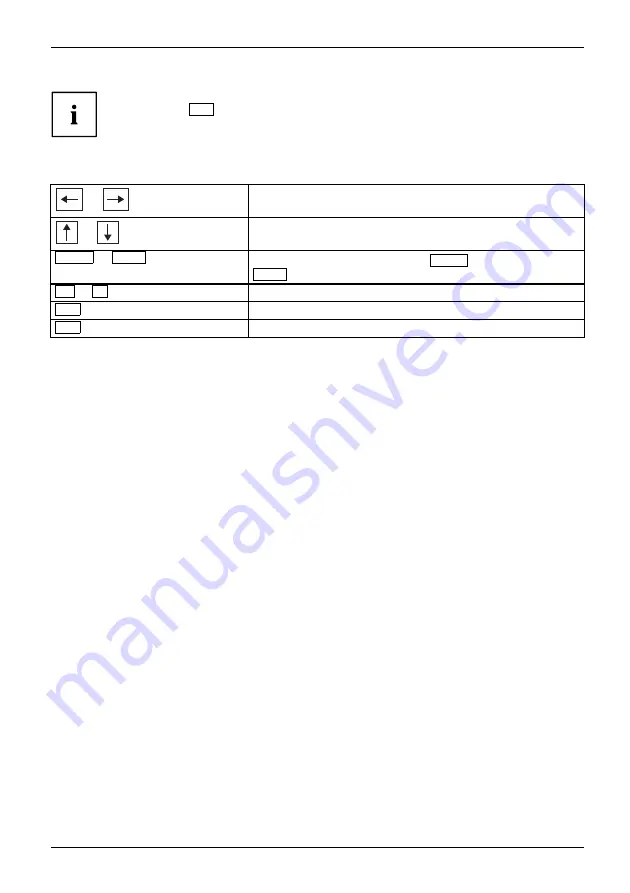
Navigating BIOS Setup
You can display additional information (e.g. BIOS version) by
pressing the
F1
function key.
F1,functionkey
BIOSversion
Navigating BIOS Setup
BIOS Setup
or
cursor keys
Select menu from menu bar
or
cursor keys
Select
fi
eld - selected
fi
eld is highlighted
Enter
or
ESC
Open submenu (marked with Ê)
Enter
, close submenu
ESC
+
or
-
keys (numeric keypad)
Change entry for
fi
eld
F9
function key
Set default entries for all menus
F7
function key
Reset entries that were in use when
BIOS Setup
was opened.
Exiting BIOS Setup
►
To exit
BIOS Setup
, select the
Exit
menu from the menu bar.
You can then decide whether you want to save the changed settings.
►
Select the required option.
►
Press the Enter key.
Fujitsu Technology Solutions
11
Содержание D2912
Страница 1: ...Components Description BIOS manual ...
Страница 3: ......






























