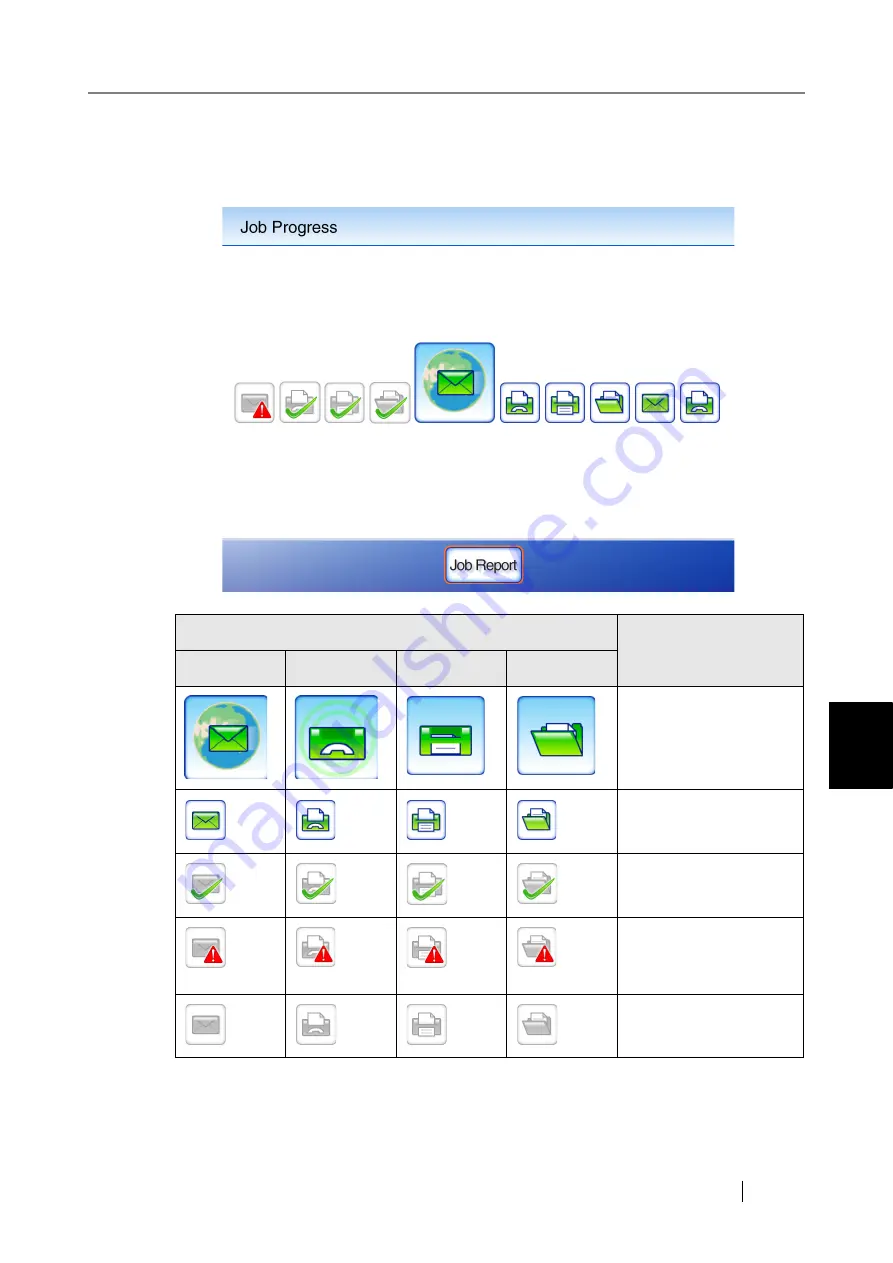
6
fi-6010N Network Scanner Operator's Guide
415
6.14 Processing a Job
4. Press the [OK] button on the "Scan Viewer".
The data is processed according to the specified job.
While the job is being processed, the process is shown in real time on the "Job Progress"
screen.
Icon
Used to...
Fax
Save
Show the current item in
process (big icon).
Show items waiting to
be processed.
Show items which have
completed successfully.
Show items which have
not completed success-
fully.
Show items which have
been canceled.
Содержание 6010N - fi - Document Scanner
Страница 1: ...Operator s Guide P3PC 2802 02ENZ0 fi 6010N Network Scanner ...
Страница 2: ......
Страница 38: ...xxxvi ...
Страница 60: ...22 ...
Страница 74: ...36 ...
Страница 144: ...106 Example 4 When searching for all users no Search Base DN setting or DC example DC com ...
Страница 260: ...222 ...
Страница 404: ...366 z Save tab z Quality tab ...
Страница 486: ...448 ...
Страница 524: ...486 ...
Страница 530: ...492 ...
Страница 644: ...606 ...
Страница 650: ...612 ...
Страница 651: ...fi 6010N Network Scanner Operator s Guide 613 G Appendix G Glossary ...
Страница 656: ...618 ...






























