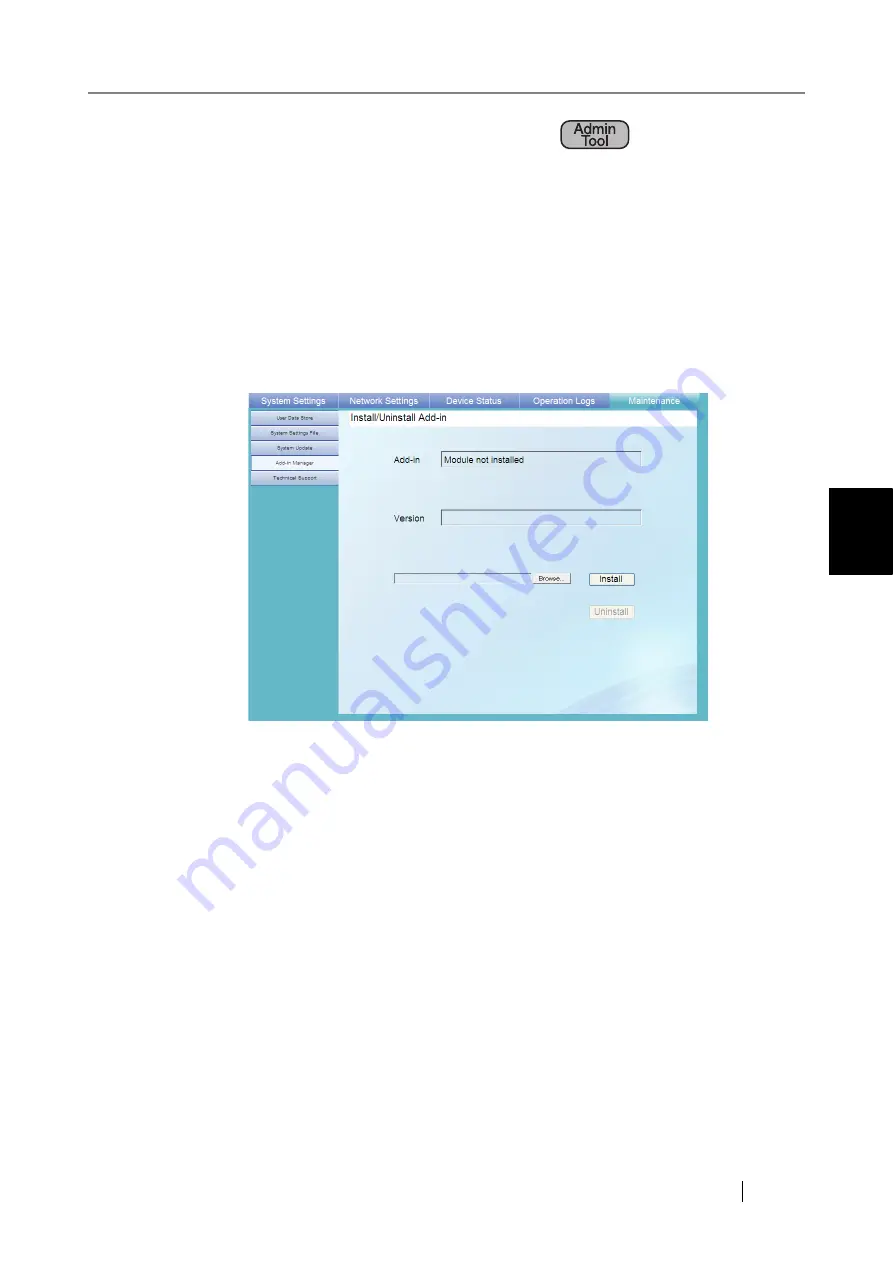
4.10 Using the Maintenance Menus
fi-6010N Network Scanner Operator's Guide
177
4
4.10.4 Installing/Uninstalling an Add-in Module
An Add-in is an application created using the fi-6010N SDK (Developer's Kit).
This section describes how to install and uninstall an Add-in module.
■
Installing an Add-in Module
1. Select the [Maintenance] tab on the top menu.
2. Select the [Add-in Manager] tab on the left side menu.
The "Add-in Manager" screen appears.
3. Select an Add-in installation file.
Press the [Browse] button to select a file.
4. Press the [Install] button.
A confirmation message appears.
5. Press the [OK] button.
After the Add-in module has been installed, the scanner is restarted.
Содержание 6010N - fi - Document Scanner
Страница 1: ...Operator s Guide P3PC 2802 02ENZ0 fi 6010N Network Scanner ...
Страница 2: ......
Страница 38: ...xxxvi ...
Страница 60: ...22 ...
Страница 74: ...36 ...
Страница 144: ...106 Example 4 When searching for all users no Search Base DN setting or DC example DC com ...
Страница 260: ...222 ...
Страница 404: ...366 z Save tab z Quality tab ...
Страница 486: ...448 ...
Страница 524: ...486 ...
Страница 530: ...492 ...
Страница 644: ...606 ...
Страница 650: ...612 ...
Страница 651: ...fi 6010N Network Scanner Operator s Guide 613 G Appendix G Glossary ...
Страница 656: ...618 ...






























