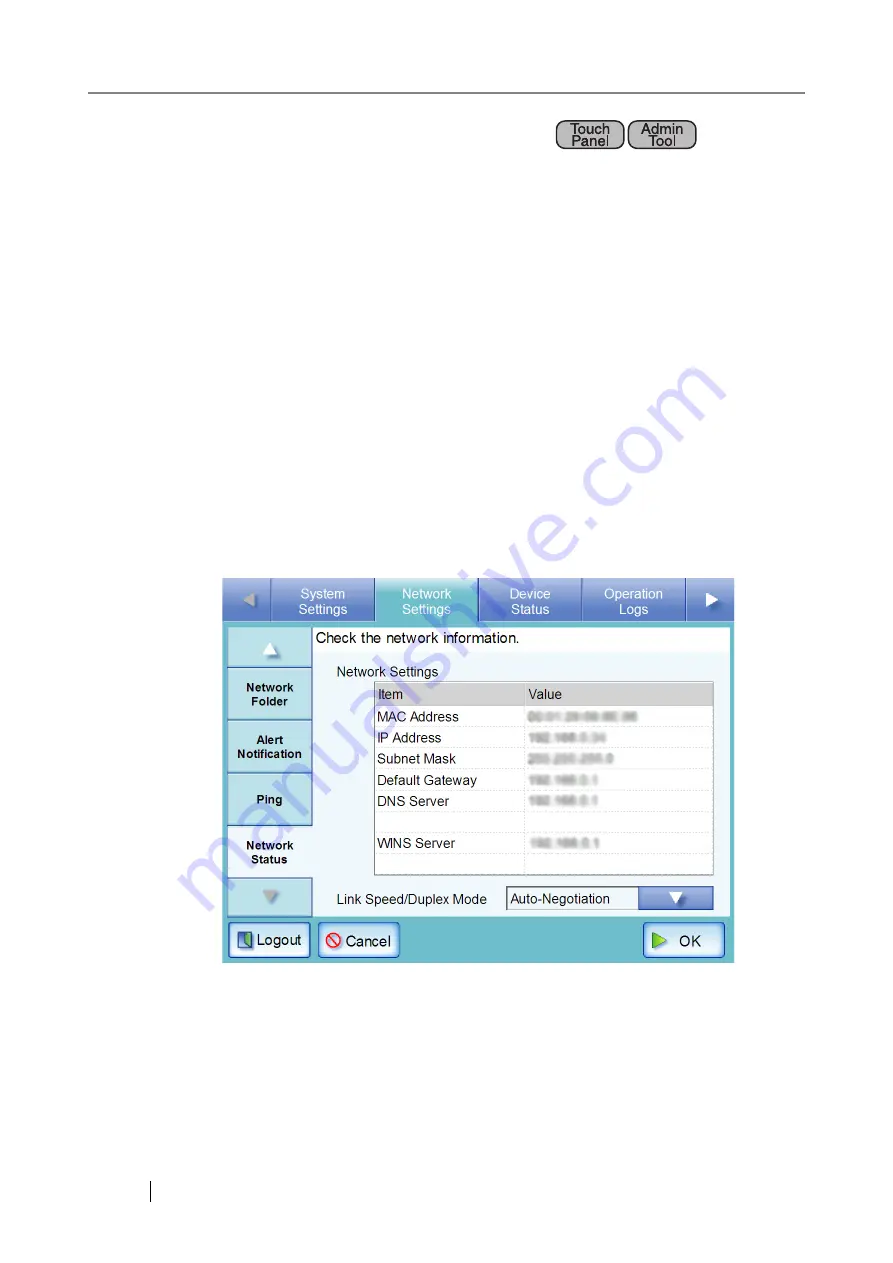
152
4.7.18 Checking the Network Operating Status
■
Checking the Network Status
The operating status of the network can be checked.
The following information is shown. If the information is not shown, refer to
nection Troubleshooting" (page 456)
and check the settings.
The following information is shown.
z
MAC Address
z
IP Address
z
Subnet Mask
z
Default Gateway
z
DNS Server IP Address
z
WINS Server IP Address
1. Select the [Network Settings] tab on the top menu.
2. Select the [Network Status] tab on the left side menu.
The "Network Status" screen shows the status of the currently operating network connec-
tion.
Содержание 6010N - fi - Document Scanner
Страница 1: ...Operator s Guide P3PC 2802 02ENZ0 fi 6010N Network Scanner ...
Страница 2: ......
Страница 38: ...xxxvi ...
Страница 60: ...22 ...
Страница 74: ...36 ...
Страница 144: ...106 Example 4 When searching for all users no Search Base DN setting or DC example DC com ...
Страница 260: ...222 ...
Страница 404: ...366 z Save tab z Quality tab ...
Страница 486: ...448 ...
Страница 524: ...486 ...
Страница 530: ...492 ...
Страница 644: ...606 ...
Страница 650: ...612 ...
Страница 651: ...fi 6010N Network Scanner Operator s Guide 613 G Appendix G Glossary ...
Страница 656: ...618 ...






























