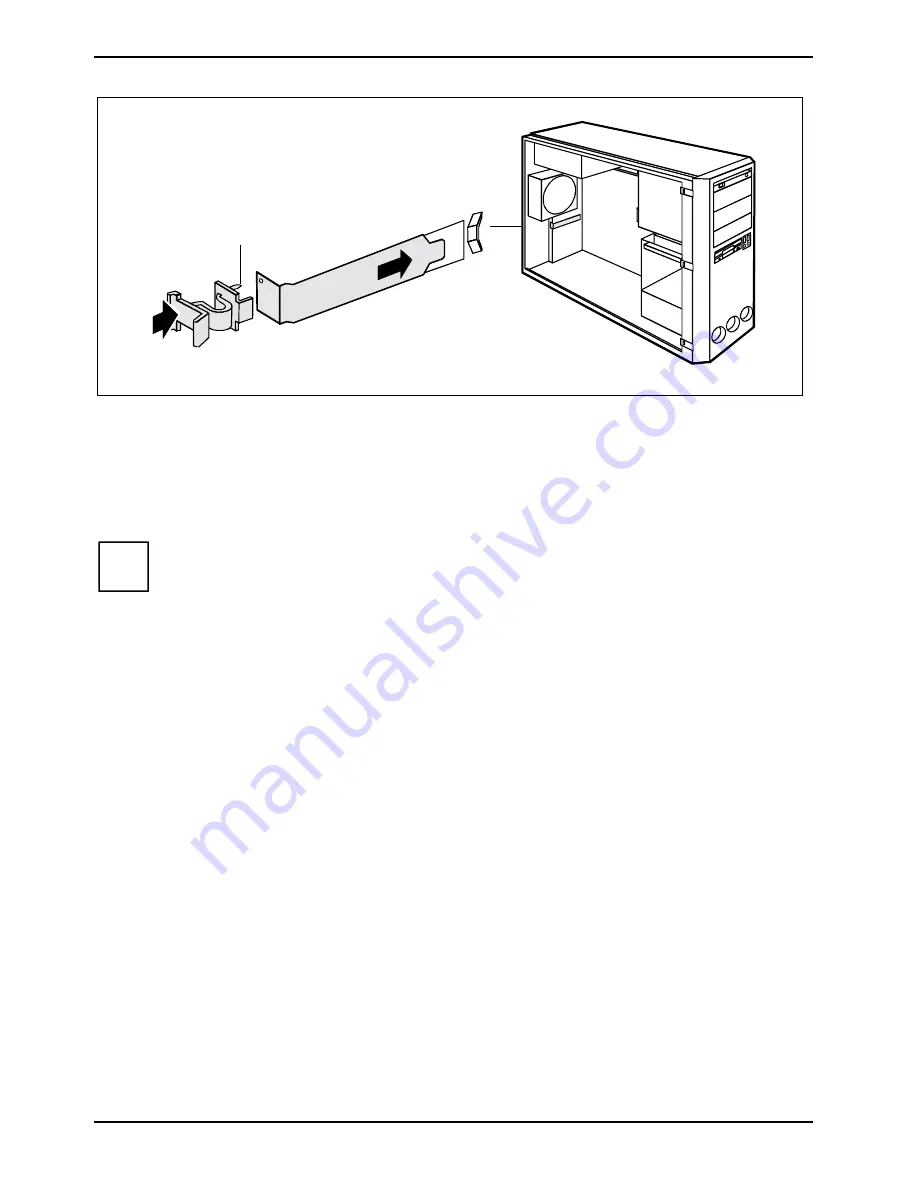
System expansions
36
A26361-K680-Z101-1-7419
a
1
2
►
Push the rear slot cover plate into the slot (1). Ensure that the point of the cover engages on
the outside of the casing.
►
Put the clip on. Make sure that the pin (a) is inserted into the screw hole.
►
Press the clip in the direction of the arrow (2). Make sure that the clip engages when released.
►
Close the casing (see "Closing the casing" chapter).
i
If you have installed or removed a PCI board, please check the relevant PCI slot settings
in the
BIOS Setup
. If necessary, change the settings. Further information is provided in the
PCI board documentation.
Содержание CELSIUS R
Страница 1: ...Betriebsanleitung Operating Manual CELSIUS R CELSIUS V Deutsch English answers2 answers2 ...
Страница 3: ......
Страница 22: ......
Страница 30: ......
Страница 66: ......
















































