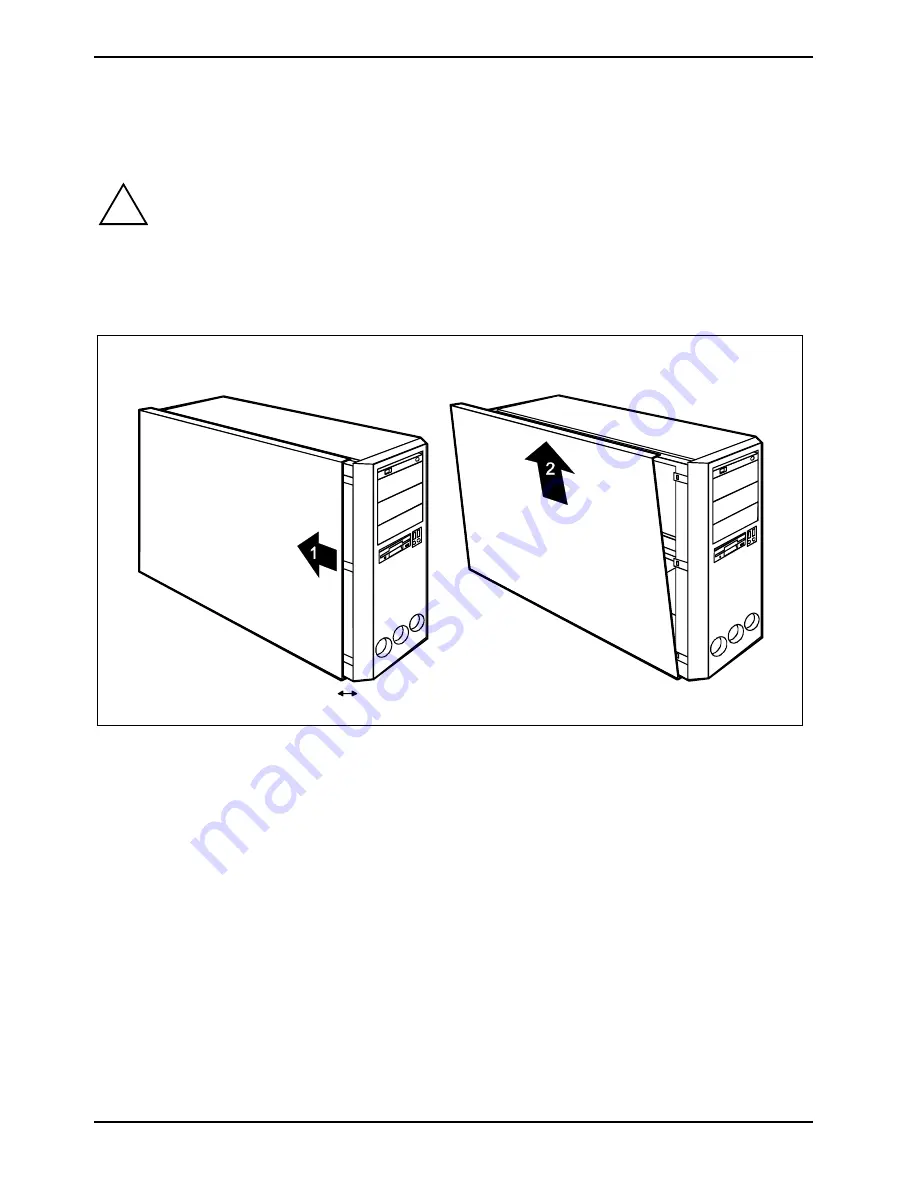
System expansions
28
A26361-K680-Z101-1-7419
Opening the casing
►
Switch off the workstation. The workstation must not be in the energy-saving mode.
!
Please take note of the safety information in the "Important notes" chapter.
Pull the power plug out of the mains outlet.
Only insert the power plug after you have closed the casing.
►
Remove any connected cables in the unit that obstruct you.
►
Place the device in a convenient working position.
a
►
Slide the side cover approximately 2 cm (a) in the direction of the arrow (1), until the stop.
►
Unhook the upper edge of the side cover from the casing.
►
Pull the side cover in the direction of the arrow of the casing.
Содержание CELSIUS R
Страница 1: ...Betriebsanleitung Operating Manual CELSIUS R CELSIUS V Deutsch English answers2 answers2 ...
Страница 3: ......
Страница 22: ......
Страница 30: ......
Страница 66: ......
















































