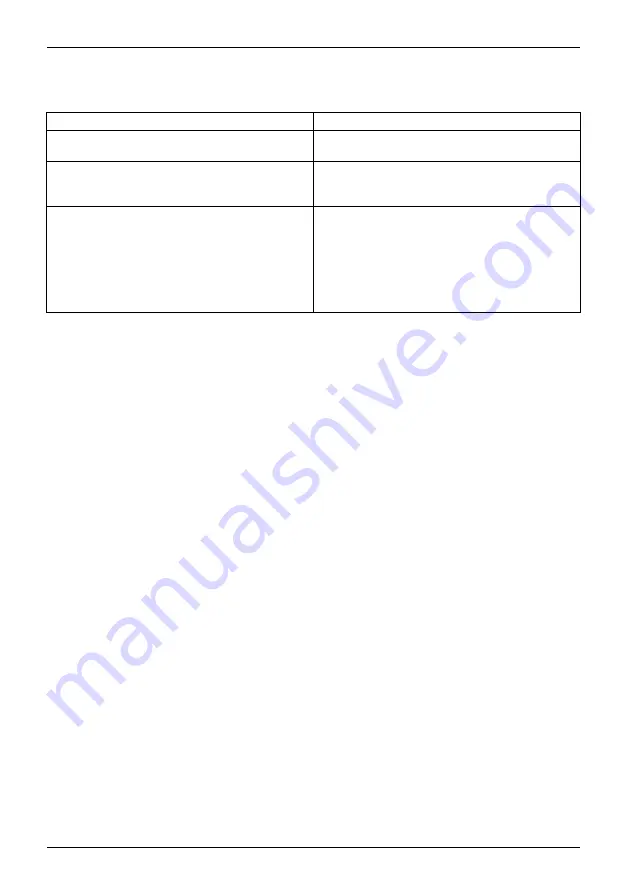
Troubleshooting and tips
The notebook stops working
Notebook
Disabling Standby mode
Suspend mode
Cause
Troubleshooting
The notebook is in Standby or Suspend mode.
►
Disable Standby mode (press a key) or
Suspend mode (switch notebook on).
An application programme has caused the
malfunction.
►
Close the application program or restart
the notebook by switching it on/off or with
a warm boot.
The battery is dead.
►
Charge the battery.
or
►
Install a charged battery.
or
►
Connect the mains adapter to the
notebook.
58
10600771542, edition 1
Содержание AMILO Li Series
Страница 1: ...Notebook English EasyGuide AMILO Li Series...
Страница 3: ......
Страница 10: ...Contents 10600771542 edition 1...

























