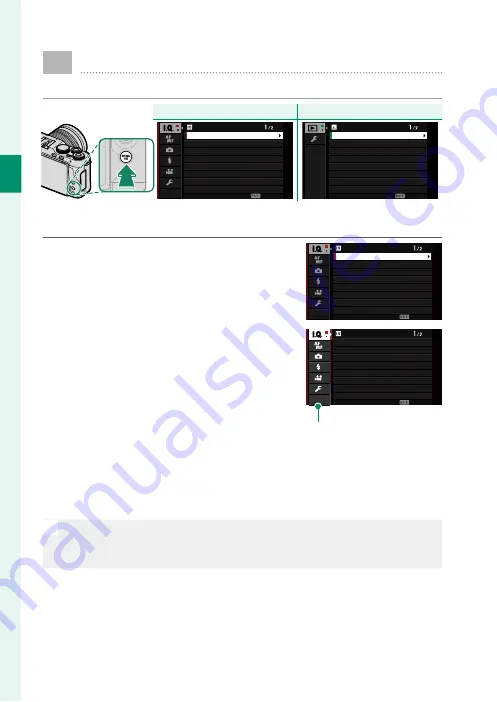
14
1
Bef
o
re
Y
ou
Beg
in
Using the Menus
To display the menus, press
MENU/OK
.
Shooting
Shooting
Playback
Playback
IMAGE QUALITY SETTING
EXIT
IMAGE QUALITY
FILM SIMULATION
PORTRAIT ENHANCER LV
BRIGHT MODE
DYNAMIC RANGE
WHITE BALANCE
HIGHLIGHT TONE
IMAGE SIZE
PLAY BACK MENU
EXIT
ERASE
CROP
RESIZE
PROTECT
IMAGE ROTATE
RED EYE REMOVAL
IMAGE TRANSFER ORDER
RAW CONVERSION
To navigate the menus:
1
Press
MENU/OK
to display the menus.
IMAGE QUALITY SETTING
EXIT
IMAGE QUALITY
FILM SIMULATION
PORTRAIT ENHANCER LV
BRIGHT MODE
DYNAMIC RANGE
WHITE BALANCE
HIGHLIGHT TONE
IMAGE SIZE
2
Press the focus stick (focus lever) left
to highlight the tab for the current
menu.
IMAGE QUALITY SETTING
EXIT
IMAGE QUALITY
FILM SIMULATION
PORTRAIT ENHANCER LV
BRIGHT MODE
DYNAMIC RANGE
WHITE BALANCE
HIGHLIGHT TONE
IMAGE SIZE
Tab
3
Press the focus stick up or down to highlight the tab (
H
,
G
,
A
,
F
,
B
,
C
or
D
) containing the desired item.
4
Press the focus stick right to place the cursor in the menu.
N
•
You can also navigate the menus using touch controls.
•
Use the front command dial to select menu tabs or page through
menus and the rear command dial to highlight menu items.
Содержание X-A7
Страница 1: ...Owner s Manual BL00005018 201 EN ...
Страница 18: ...xviii MEMO ...
Страница 19: ...1 Before You Begin ...
Страница 37: ...19 First Steps ...
Страница 51: ...33 Basic Photography and Playback ...
Страница 56: ...38 MEMO ...
Страница 57: ...39 Movie Recording and Playback ...
Страница 63: ...45 Taking Photographs ...
Страница 109: ...91 The Shooting Menus ...
Страница 147: ...129 Playback and the Playback Menu ...
Страница 169: ...151 The Setup Menus ...
Страница 191: ...173 Shortcuts ...
Страница 198: ...180 MEMO ...
Страница 199: ...181 Peripherals and Optional Accessories ...
Страница 205: ...187 Connections ...
Страница 217: ...199 Technical Notes ...
Страница 258: ...7 3 AKASAKA 9 CHOME MINATO KU TOKYO 107 0052 JAPAN http www fujifilm com products digital_cameras index html ...






























