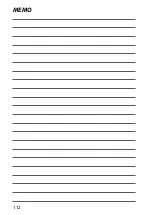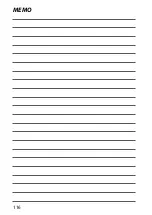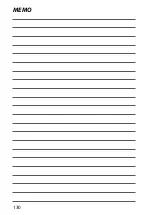122
C
onnec
tions
11
Wireless Connections
(Bluetooth®, Wireless LAN/Wi-Fi)
Access wireless networks and connect to computers,
smartphones, or tablets. For more information, visit:
http://fujifilm-dsc.com/wifi/
Smart Phones and Tablets: FUJIFILM Camera Remote
Connect to the camera via Bluetooth or wireless LAN.
N
To establish a wireless connection to the camera, you will need to in-
stall the latest version of the FUJIFILM Camera Remote app on your
smartphone or tablet.
FUJIFILM Camera Remote
Once a connection has been established, you can use FUJFILM Camera
Remote to:
•
Control the camera and take pictures remotely
•
Receive pictures uploaded from the camera
•
Browse the pictures on the camera and download selected pictures
•
Upload location data to the camera
•
Release the camera shutter
•
Update camera fi rmware
For downloads and other information, visit:
http://app.fujifilm-dsc.com/en/camera_remote/
Содержание Finepix XP140 Series
Страница 1: ...Owner s Manual BL00005004 201 EN Series ...
Страница 18: ...xviii MEMO ...
Страница 19: ...1 Before You Begin ...
Страница 30: ...12 MEMO ...
Страница 31: ...13 First Steps ...
Страница 47: ...29 Basic Photography and Playback ...
Страница 52: ...34 MEMO ...
Страница 53: ...35 Movie Recording and Playback ...
Страница 58: ...40 MEMO ...
Страница 59: ...41 Taking Photographs ...
Страница 83: ...65 The Shooting Menus ...
Страница 97: ...79 Playback and the Playback Menu ...
Страница 117: ...99 The Setup Menus ...
Страница 130: ...112 MEMO ...
Страница 131: ...113 Shortcuts ...
Страница 134: ...116 MEMO ...
Страница 135: ...117 Optional Accessories ...
Страница 137: ...119 Connections ...
Страница 148: ...130 MEMO ...
Страница 149: ...131 Technical Notes ...
Страница 180: ...7 3 AKASAKA 9 CHOME MINATO KU TOKYO 107 0052 JAPAN http www fujifilm com products digital_cameras index html ...