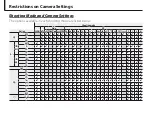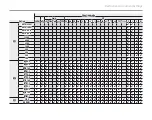115
Tr
o
u
b
le
sh
o
o
ti
n
g
Troubleshooting
Wireless Networks (S9900W Series Only)
For information on troubleshooting wireless networks, visit
http://faq.fujifilm.com/digitalcamera/faq_product.html?pid=S
.
Problem
Problem
Possible cause
Possible cause
Solution
Solution
Page
Page
Problem connecting or upload-
ing pictures to smartphone.
The smartphone is too far away.
Move the devices closer.
—
Nearby devices are causing radio interference.
Move the camera and smartphone away
from microwave ovens or cordless phones.
—
Can not upload images.
The smartphone is connected to another de-
vice.
The smartphone and camera can connect to
only one device at a time. End the connec-
tion and try again.
—
There are several smartphones in the vicinity.
Try connecting again. The presence of mul-
tiple smartphones can make connection dif-
ficult.
—
The current image is a movie or was created on
another device and can not be uploaded to a
smartphone.
—
—
Smartphone will not display
pictures.
Select
ON
for
r
WIRELESS SETTING
>
RE-
SIZE IMAGE FOR SMARTPHONE
H
. Select-
ing
OFF
increases upload times for larger im-
ages; in addition, some phones may not display
images over a certain size.
—
—
* For information on using wireless networks, visit
http://fujifilm-dsc.com/wifi/
.
Содержание FINEPIX S9700 Series
Страница 139: ...127 Memo ...