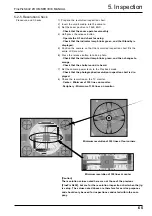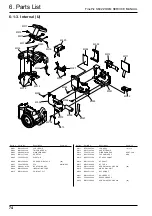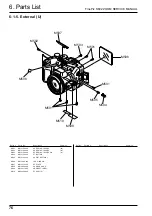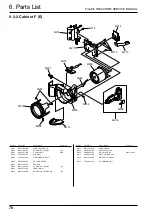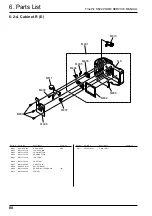5. Inspection
FinePix S602 ZOOM SERVICE MANUAL
68
5-2-8.Manual Focus Check
Procedure and Checks
1) Set the AF/MF selector switch to MF.
· Check that the MF symbol remains on the LCD monitor.
2) Turn the focusing ring.
· Check that the focus moves.
3) Set the AF/MF selector switch to AF.
· Check that the MF symbol disappears.
5-2-9.Macro Operation Check
Procedure and Checks
1) Press the macro button.
· Check that the tulip symbol appears on the LCD monitor.
2) Press the macro button again twice.
· Check that the tulip symbol disappears.
5-2-10.External Flash Operation Check
Procedure and Checks
1) Connect the multimeter to the external flash shoe.
· Check that the multimeter resistance value is open.
2) Press the menu button to select the external flash mode.
3) Press the release button to take a photo.
· Check that the resistance value drops immediately and returns to
the open status again.
4) Press the menu button to return to the internal flash mode.
5-2-11.Command Dial Check
Procedure and Checks
1) Turn the command dial left-right.
· Check that the F value at bottom-left of the LCD monitor changes.
5-2-12.Movie/Audio Check
Procedure and Checks
1) Set the mode dial to the movie photography mode.
· Check that Standby is displayed on the LCD monitor.
2) Press the release button to begin movie photography.
· Check that movie/audio recording begins.
· Check that the Recording display appears on the LCD monitor.
3) Press the release button after five seconds.
· Check that the movie/audio recording finishes, and that it has been
recorded on the smart media.
4) Select the playback mode.
5) Press the bottom of the four keys to playback the movie.
· Check that the movie is played back on the LCD monitor.
· Check that the audio is played back from the speaker.
5-2-13.Erase Mode Check
Procedure and Checks
1) Press the menu button, select a format, and press the OK button.
· Check that OK? is displayed on the LCD monitor.
2) Press the MENU/OK button again.
· Check that the played back image disappears.