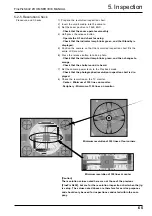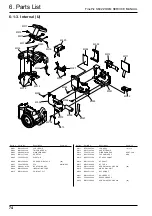FinePix S602 ZOOM SERVICE MANUAL
4. Adjustment
59
<Fig.33>Battery Adjustment Complete Screen
4-4-9.Battery Adjustment
Purpose
To adjust the various battery voltages for display of the battery preend/end warnings.
Procedure
1) Check the voltage remotely to ensure that it does not drop.
2) Press the PC [F1] key in the Adjustment Items Select Screen to select battery adjustment.
3) Adjust battery preend in accordance with the instructions on the PC screen.
Use the power supply cable jig to supply
3.80V (+0.02V, -0.00V)
from the DC-IN jack. When preparations are
complete, press the [Enter] key on the PC to begin battery preend adjustment.
4) Adjust battery end in accordance with the instructions on the PC screen.
Use the power supply cable Jig to supply
3.60V (+0.02V, -0.00V)
from the DC-IN jack. When preparations are
complete, press the [Enter] key on the PC to begin battery end adjustment.
5) Change the input voltage in accordance with the instructions on the PC screen.
Use the power supply cable Jig to supply
5.00V(+/-0.01V)
from the DC-IN jack.
6) When the input voltage has been set, press the [Enter] key on the PC to write the adjusted value.
7) When battery adjustment is completed normally, press the [Enter] key on the PC to return to the Adjustment
Items Select Screen.
Adjustment address
Data limits
P4
E3 (BATT_PREEND)
65h-85h
E4 (BATT_END)
5Fh-7Fh
<Fig.32>Battery End Adjustment Start Screen
<Fig.30>Adjustment Items Select Menu Screen
<Fig.31>Battery Preend Adjustment Start Screen
FxS602Z.ff
Battery voltage adjustment complete.
Press the [Enter] key, return to the menu screen.
FxS602Z.ff
Battery adjustment
1) Input 3.80V(+0.02V,-0.00V) from the battery cable jig.
Press the [Enter] key when it is possible to prepare.
FxS602Z.ff
Battery adjustment
1) Input 3.80V(+0.02V,-0.00V) from the battery cable jig.
Press the [Enter] key when it is possible to prepare.
PRE END Spec = h65-h85
PRR END Value = h75
2) Input 3.60V(+0.02V,-0.00V) from the battery cable jig.
Press the [Enter] key when it is possible to prepare.
FxS602Z.ff
FinePix S602 Zoom PC adjustment software
<Adjustment items select menu>
[F1] : Battery voltage adjustment
[F2] : Mode dial voltage adjustment
[F4] : CCD data input
[F5] : CAM adjustment
[F6] : Zoom / AF adjustment
[F7] : Flash adjustment
[F11] : AF sensor adjustment
[F12] : End setting