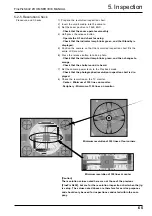4. Adjustment
FinePix S602 ZOOM SERVICE MANUAL
56
4-4-6.CAM Adjustment
Cautions During Adjustment
1. Switch ON power for the light box used for adjustment and wait until luminance and color temperature
stabilize.
2. Ensure that CCD data has been entered before the CAM adjustment.
Purpose
To adjust the shutter/aperture sensitivity/ISO sensitivity/white balance/AE, and /offset level as necessary for
photography.
Procedure
1) Press the PC [F5] key in the Adjustment Items Select Screen to select CAM adjustment.
2) Check that the color temperature and luminance of the light box are according to specifications.
Color temperature : 6100+/-50ºK (with LB140 filter fitted)
Luminance :
160+/-5cd/m2 (with LB140 filter fitted)
3) With the LB140 filter removed, place the camera
30+/-5mm
from the light box.
4) When the settings required for photography are complete, press the [Enter] key on the PC to begin CAM
adjustment.
Perform CAM adjustment in accordance with the instructions from the adjustment software.
5) When CAM adjustment is complete, press the [Enter] key on the PC to return to the Adjustment Items Select
Screen.
<Fig.21>CAM Adjustment Complete Screen
<Fig.18>Adjustment Items Select Menu Screen
<Fig.19>CAM Adjustment Preparation Screen
<Fig.20>LB140 Filter Preparations Screen
FxS602Z.ff
CAM adjustment complete.
Press the [Enter] key, return to the menu screen.
FxS602Z.ff
CAM adjustment
Confirm the color temperature and brightness of pattern box.
Temperature : 6100+/-50K (with LB140 filter)
Brightness : 160+/-5cd/m2 (with LB140 filter)
Remove the LB140 filter, and set up the camera.
* The distance is 30mm+-5mm from the lens side.
Press the [Enter] key when it is possible to prepare.
FxS602Z.ff
Aperture sensibility decrease rate adjustment
Set up the LB140 filter between lens and pattern Box.
Press the [Enter] key when it is possible to prepare.
FxS602Z.ff
FinePix S602 Zoom PC adjustment software
<Adjustment items select menu>
[F1] : Battery voltage adjustment
[F2] : Mode dial voltage adjustment
[F4] : CCD data input
[F5] : CAM adjustment
[F6] : Zoom / AF adjustment
[F7] : Flash adjustment
[F11] : AF sensor adjustment
[F12] : End setting