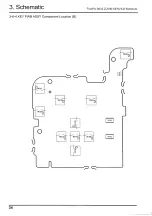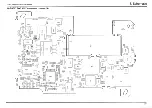FinePix S602 ZOOM SERVICE MANUAL
4. Adjustment
47
4-3-4.Content of Adjustment Software
This adjustment software uses the basic program (FFW.exe), together with a number of specialized user
programs, for Adjustment.
FxS602Z.ff
has the following nine components.
[F1] : Battery voltage adjustment
[F2] : Mode dial voltage adjustment
[F4] : CCD data input
[F5] : CAM adjustment
[F6] : Zoom/AF adjustment
[F7] : Flash adjustment
[F11] : AF sensor adjustment
[F12] : End setting
4-3-5.Starting the Adjustment Software
1) Double-click on ‘FFW.exe’ in the ‘FinePix S602’ folder previously copied to the C drive.
2) The ‘FFW.exe(0)’ dialog box appears on the screen
<see Fig.1>
.
3) See the next page for details of customizing adjustment software.
<Fig.1>FFW.exe(0) Screen
FxS602J.ff