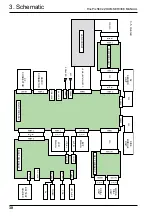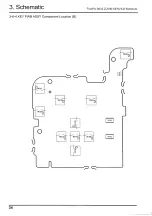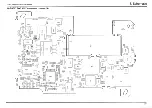4. Adjustment
FinePix S602 ZOOM SERVICE MANUAL
42
4-2-4.Environmental Settings for Adjustment
1. Remove the chart from the pattern box, and adjust the color temperature and luminance of the light source.
Firmly attach the LB140 filter to the surface of the pattern box.
Adjust color temperature with the color temperature meter touching the LB140 filter.
Color temperature :
6100+/-50°K (with LB140 filter fitted)
Center of pattern box without chart
Minolta 3F digital color meter
2. Adjust luminance with the luminance meter touching the LB140 filter.
Luminance :
160+/-5cd/m2 (with LB140 filter fitted)
Center of pattern box without chart
Minolta LS-110 luminance meter
3. Arrange the camera and pattern box as shown in the diagram.
Distance between pattern box and camera :
30+/-5mm
4-2-5.Preparations for AF Sensor Adjustment
1. Prepare as follows using non-defective equipment.
2. Mount the camera on a tripod, and place the AF sensor chart (for 1000mm) at a distance of
1000mm
from the
front face of the AF sensor window.
3. Set the camera power lever to the Photography mode, and display the through screen on the TV monitor.
4. Set the lens position to
TELE END
while holding the camera zoom button
[T]
down.
5. Adjust the camera position so that the AF target symbol (yellow) displayed on the TV monitor overlaps the '+'
symbol (red) near the center of the AF sensor chart (for 1000mm).
6. Attach an OHP sheet to the TV monitor.
7. Place a mark in the center of the target mark displayed on the TV monitor.
8. Draw a circle on the OHP sheet with the marked point as the center.
The size of the circle will differ from the TV monitor used. The circle sizes for the various TV monitors are as follows.
14" to 16" : 5mm radius
17" to 19" : 6mm radius
20" to 21" : 7mm radius
9. This completes preparations for AF Sensor Adjustment.
4-2-6.Environmental Settings for AF Sensor Adjustment
1. Set up the conversion lens (f=900 mm) and the two types of AF sensor chart as shown below.
2. Illuminate the AF sensor chart (1000mm) using one or two light sources. Adjustment is impossible if the
illumination does not match.
The distance between the light sources and the AF sensor chart must be approximately 5cm.
AF sensor chart reflective luminance : 8.0Ev to 9.0Ev
3. Place the conversion lens concentric with the front face of the AF sensor window.
4. If the center of the conversion lens and the center of the AF sensor window are significantly misaligned, an
error will occur during AF Sensor Adjustment, and adjustment will become impossible.
PATTERN
BOX
30+-5mm
FinePix S602
LB140 FILTER
f=900mm
ࠦࡦࡃ࡚ࠫࡦࡦ࠭
FinePix S602
AF
ࡦࠨ࠴ࡖ࠻
(1000mm)
AF
࠴ࡖ࠻
(700mm)
100mm+-5mm
శḮ
(
ⰯశἮ
)
శḮ
(
ⰯశἮ
)
TV
ࡕ࠾࠲
⺞ᢛ↪ࡄ࠰ࠦࡦ
700mm
⺞ᢛ
:-5mm
1000mm
⺞ᢛ
:-5mm
f=900mm
ࠦࡦࡃ࡚ࠫࡦࡦ࠭
⸳⟎⟎
AF
ࡦࠨ⓹ో㕙
ਅ
+
Front face of AF
sensor window
Light source
(fluorescent lamp)
Adjustment PC
TV monitor
f=900mm conversion lens
Light source
(fluorescent lamp)
AF chart
(700mm)
1000mm adjustment: /-5mm
700mm adjustment: /-5mm
Position of f=900mm conversion lens
AF sensor chart (1000mm)
Top
Bottom