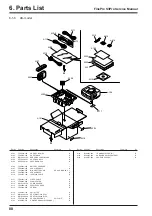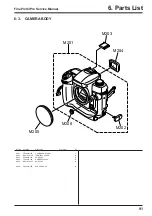80
5. Inspection
FinePix S3Pro Service Manual
5-6.
AF Checking
5-6-1.
Measuring equipment and tools used for AF checking
Measuring instrument
Remarks
Power supply
AC adapter (eg AC-5VX), Regulated power supply
AF inspection lens of FinePix S2 Pro
ZJ00654-100
AF target for inspection
ZJ00626-100
X-Y stage for AF adjustment
FinePixM603 and commonness: ZJ00611-100
Power cable jig
Common with adjustment jig: ZJ00213-100
Scale (1000mm)
Goods on the market
5-6-2.
Settings for the measuring equipment and tools used for AF checking
Fluorescent
light stand
Upper-level solid
chart
Center line
1234567
1234567
1234567
1234567
AF target for inspection
(Center chart)
953.5mm ± 1.0mm
Lens for AF
F mount side
Camera
Scale
Base plate
Lower-level
solid chart
X-Y stage for AF adjustment
<Step 1>
Take out the camera stand for the AF Solid chart and set the X-
Y stage for AF adjustment on the base plate.
<Step 2>
Mount the camera on the X-Y stage for AF adjustment.
<Step 3>
Remove the hexagonal bolt in the top of the AF solid chart
block and remove the upper-level solid chart.
<Step 4>
Align the AF intermediate chart surface horizontally and
vertically with the “0” Emarkings on the lower-level and upper-
level solid charts and then tighten the hexagonal bolt (long
type) provided with the AF intermediate chart.
<Step 5>
Check that there is no tilt or instability in the AF solid chart
block.
<Step 6>
Set the scale on the base plate and adjust the position so that
the distance between the AF intermediate chart and the F mount
on the camera is 953.5 ±1.0 mm.
<Step 7>
Attach the checking lens on the camera and switch the camera
on.
<Step 8>
Adjust the X-Y stage so that the center of the AF intermediate
chart appears in the AF target (center) in the viewfinder.
< Set up for AF offset adjustment >
AF solid chart
Содержание FinePix S3Pro
Страница 27: ...27 3 Schematics FinePix S3Pro Service Manual 3 6 Circuit Diagrams 3 6 1 CCD BLOCK ...
Страница 28: ...28 3 Schematics FinePix S3Pro Service Manual 3 6 2 DCDC BLOCK ...
Страница 29: ...29 3 Schematics FinePix S3Pro Service Manual 3 6 3 IEEE1394 BLOCK ...
Страница 30: ...30 3 Schematics FinePix S3Pro Service Manual 3 6 4 PROCESS BLOCK ...
Страница 31: ...31 3 Schematics FinePix S3Pro Service Manual 3 6 5 CARD BLOCK 3 6 6 DCDC BLOCK CAMERA BODY ...
Страница 32: ...32 3 Schematics FinePix S3Pro Service Manual 3 6 7 PARTNER CHIP BLOCK ...
Страница 33: ...33 3 Schematics FinePix S3Pro Service Manual 3 6 8 PWON BLOCK ...
Страница 34: ...34 3 Schematics FinePix S3Pro Service Manual 3 6 9 USB2 0 BLOCK ...
Страница 35: ...35 3 Schematics FinePix S3Pro Service Manual 3 6 10 LCD BLOCK ...
Страница 36: ...36 3 Schematics FinePix S3Pro Service Manual 3 6 11 SW BLOCK ...
Страница 37: ...37 3 Schematics FinePix S3Pro Service Manual 3 7 Mounted Parts Diagrams 3 7 1 CCD PWB ASSY SIDE A SIDE B ...
Страница 38: ...38 3 Schematics FinePix S3Pro Service Manual 3 7 2 MAIN PWB ASSY SIDE A ...
Страница 39: ...39 3 Schematics FinePix S3Pro Service Manual SIDE B ...
Страница 40: ...40 3 Schematics FinePix S3Pro Service Manual 3 7 3 SW PWB ASSY SIDE A SIDE B ...
Страница 102: ...26 30 Nishiazabu 2 chome Minato ku Tokyo 106 8620 Japan FUJI PHOTO FILM CO LTD ...