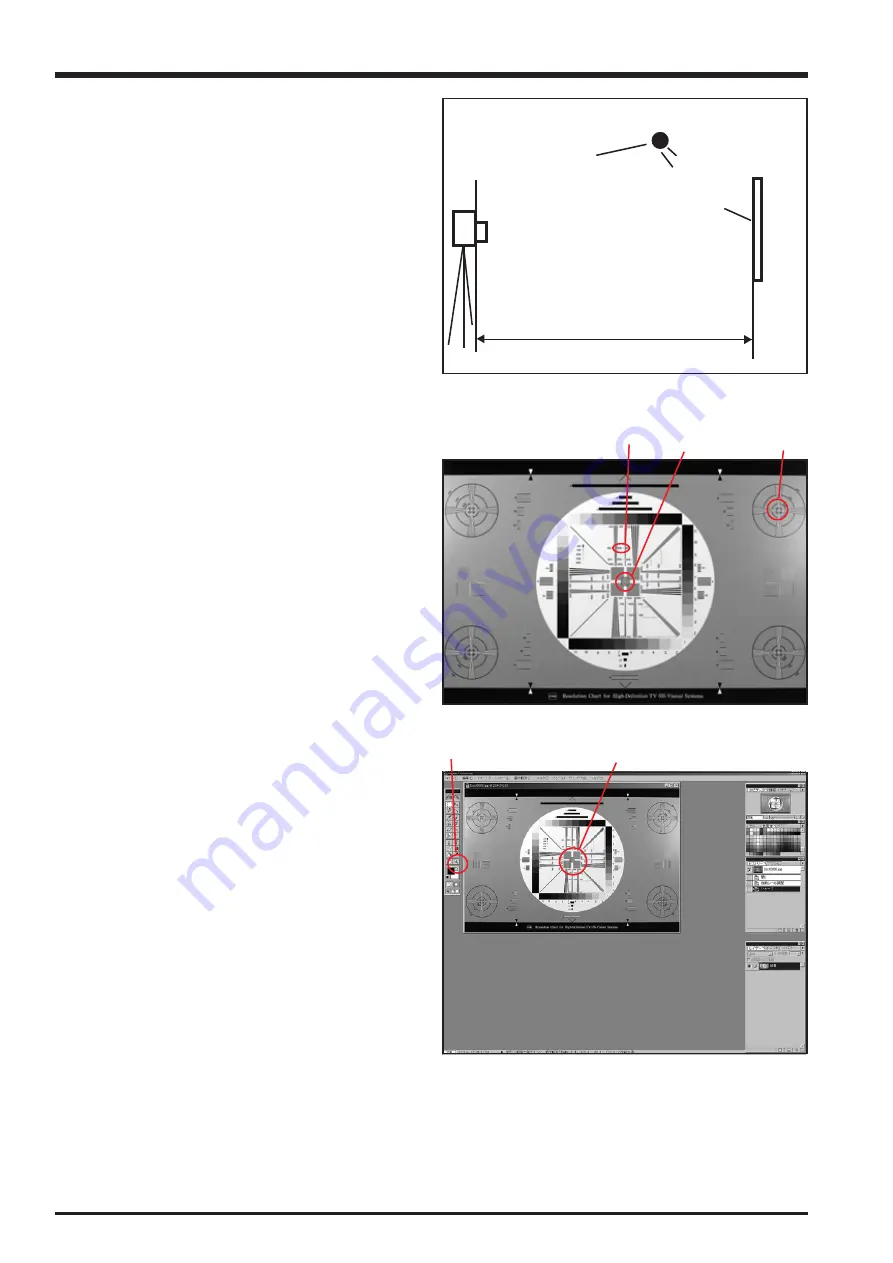
5-8
5. Inspection
FinePix S9100/S9600 Service Manual
5-4. Resolution Checking
<Step 1>
Refer to the settings for resolution checking in the figure at
right and set up the camera and the high-resolution chart.
Use a light source to illuminate the high-resolution chart so
that the surface brightness of the chart is 9.0 to 11.5 EV.
<Step 2>
Prepare the following:
(1) Insert a formatted 32 MB xD picture card into the
camera.
(2) Supply power to the camera. (Batteries can be used.)
(3) Set the camera to “A” mode and switch it on.
(4) Set the camera on a tripod and point it directly at the
high-resolution chart (set at 90
o
horizontally and
vertically
relative to the chart).
(5) Position the high-resolution chart 375 mm from the end
of the lens at the WIDE setting and 3950 mm from the
end of the lens in the TELE setting.
<Step 3>
Make the following changes to the default photography mode
settings:
(1) Select A mode.
(2) Select “Fine” and “9M” (3488 x 2616) mode.
(3) Set the flash to OFF.
(4) Set the aperture for WIDE: F2.8, TELE: F4.9.
(5) Select ISO 200.
(6) Set the focusing mode to “S”.
(7) Adjust so that the angle of view is the same as the
chart displayed on the LCD monitor (Fig. 5-4-2).
<Step 4>
To avoid camera shake, set the self-timer to 2 seconds and
then press the camera's shutter button.
--> A resolution checking image (Fig. 5-4-2) is recorded.
<Step 5>
Download the resolution checking image to your computer.
<Step 6>
Resolution checking image enlargement procedure (Fig. 5-4-
2 (2)).
(1) Open the image in Photoshop 5.0.
(2) Display the image as shown in Fig. 5-4-3.
The procedure varies depending on your software
settings.
(3) Use the zooming tool in the tool box (Fig. 5-4-3 (1)) to
enlarge the area shown in Fig. 5-4-3 (2) to 300%.
(4) When you enlarge the image, the centrally enlarged
image (Fig. 5-4-4) appears.
For test photography
WIDE: 375 mm TELE: 3950 mm
Fluorescent light stand
High-resolution chart
ZJ00398-100
<Fig. 5-4-1> Setting for Inspecting Resolution
<Fig. 5-4-2> Resolution Check Image
(2)
(1)
(3)
(1)
(2)
<Fig. 5-4-3> Enlargement Using Photoshop
Содержание FinePix FinePix S9600
Страница 8: ...8 FinePix S9100 S9600 Service Manual MEMO...
Страница 42: ...2 28 2 Disassembly FinePix S9100 S9600 Service Manual MEMO...
Страница 46: ...3 4 3 Schematics FinePix S9100 S9600 Service Manual 3 5 Overall connection Diagram...
Страница 47: ...3 5 3 Schematics FinePix S9100 S9600 Service Manual 3 6 Circuit Diagrams 3 6 1 CAMERA BLOCK...
Страница 48: ...3 6 3 Schematics FinePix S9100 S9600 Service Manual 3 6 2 DCDC BLOCK...
Страница 49: ...3 7 3 Schematics FinePix S9100 S9600 Service Manual 3 6 3 KEY BLOCK...
Страница 50: ...3 8 3 Schematics FinePix S9100 S9600 Service Manual 3 6 4 LCD EVF BLOCK...
Страница 51: ...3 9 3 Schematics FinePix S9100 S9600 Service Manual 3 6 5 PROCESS BLOCK...
Страница 52: ...3 10 3 Schematics FinePix S9100 S9600 Service Manual MEMO...
Страница 53: ...3 11 3 Schematics FinePix S9100 S9600 Service Manual 3 6 6 AUDIO BLOCK...
Страница 54: ...3 12 3 Schematics FinePix S9100 S9600 Service Manual 3 6 7 CCD FPC BLOCK...
Страница 55: ...3 13 3 Schematics FinePix S9100 S9600 Service Manual 3 6 8 IPS2 BLOCK...
Страница 56: ...3 14 3 Schematics FinePix S9100 S9600 Service Manual 3 6 9 MAIN I F BLOCK...
Страница 57: ...3 15 3 Schematics FinePix S9100 S9600 Service Manual 3 6 10 MOTOR BLOCK...
Страница 58: ...3 16 3 Schematics FinePix S9100 S9600 Service Manual 3 6 11 STRB BLOCK 3 6 12 LCD CITI BLOCK...
Страница 59: ...3 17 3 Schematics FinePix S9100 S9600 Service Manual 3 6 13 TOP FPC BLOCK...
Страница 60: ...3 18 3 Schematics FinePix S9100 S9600 Service Manual 3 6 14 ML FPC BLOCK 3 6 15 STSW BLOCK 3 6 16 TRG BLOCK...
Страница 61: ...3 19 3 Schematics FinePix S9100 S9600 Service Manual 3 7 Mounted Parts Diagrams 3 7 1 CCD PWB ASSY...
Страница 62: ...3 20 3 Schematics FinePix S9100 S9600 Service Manual 3 7 2 KEY PWB ASSY SIDE A...
Страница 63: ...3 21 3 Schematics FinePix S9100 S9600 Service Manual SIDE B...
Страница 64: ...3 22 3 Schematics FinePix S9100 S9600 Service Manual 3 7 3 LED PWB ASSY SIDE A SIDE B...
Страница 65: ...3 23 3 Schematics FinePix S9100 S9600 Service Manual 3 7 4 ML PWB ASSY 3 7 5 TRG PWB ASSY...
Страница 66: ...3 24 3 Schematics FinePix S9100 S9600 Service Manual 3 7 6 STSW PWB ASSY 3 7 7 TOP PWB ASSY...
Страница 67: ...3 25 3 Schematics FinePix S9100 S9600 Service Manual 3 7 8 DCST PWB ASSY 1 F E D C B A 2 3 4 5 6 7 8 9...
Страница 68: ...3 26 3 Schematics FinePix S9100 S9600 Service Manual 3 7 9 MAIN PWB ASSY 1 F E D C B A 2 3 4 5 6 7 8 9...
Страница 136: ...5 10 5 Inspection FinePix S9100 S9600 Service Manual MEMO...
Страница 152: ...6 16 6 Parts List FinePix S9100 S9600 Service Manual MEMO...
Страница 154: ...26 30 Nishiazabu 2 chome Minato ku Tokyo 106 8620 Japan FUJI PHOTO FILM CO LTD...






























