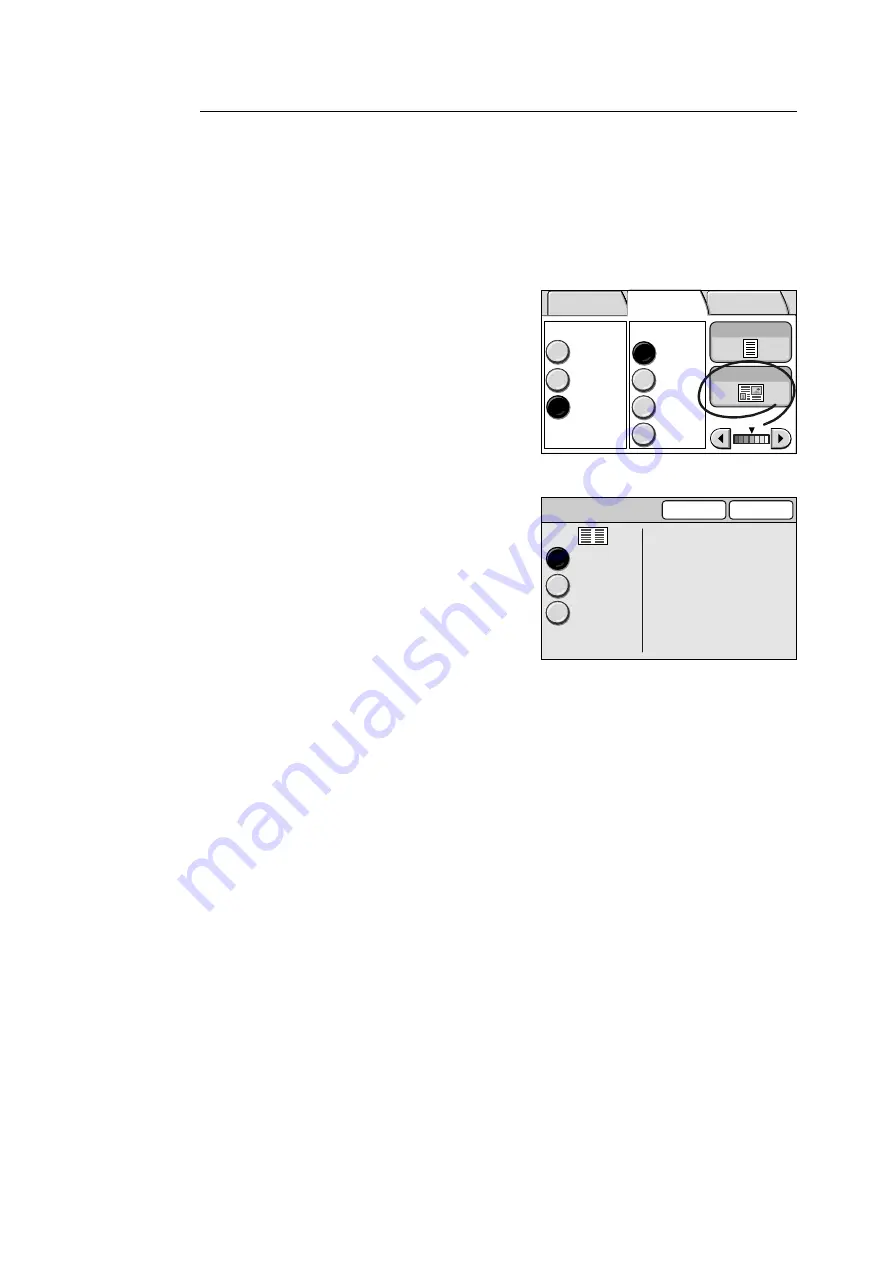
2.7 Setting the Basic Scan Features
67
[Photo Type]
Halftone
Select this for scanning printer-printed photos or printing materials such as books and
brochures.
Photograph
Select this for scanning photos printed on photographic paper.
1.
On the [More Scan Features] screen, select
[Original Type].
2.
On the [Original Type] screen, select the
type of the original.
3.
Select [Save].
Output Color
Full Color
Black
DocuWorks
More...
Grayscale
TIFF
File Format
Original Type
Lighten/Darken
2 Sided Orig.
E-mail Address Basic Scanning
More Scan
Features
Original Type
Cancel
Save
Text
Text & Photo
Photo
Содержание DocuScan C3200 A
Страница 1: ...DocuScan C4250 C3200 A User Guide ...
Страница 9: ...Contents 9 A 6 Glossary 236 Index 240 ...
Страница 243: ...Index 243 V Variable Size System Settings 142 W wheel 15 195 197 ...






























