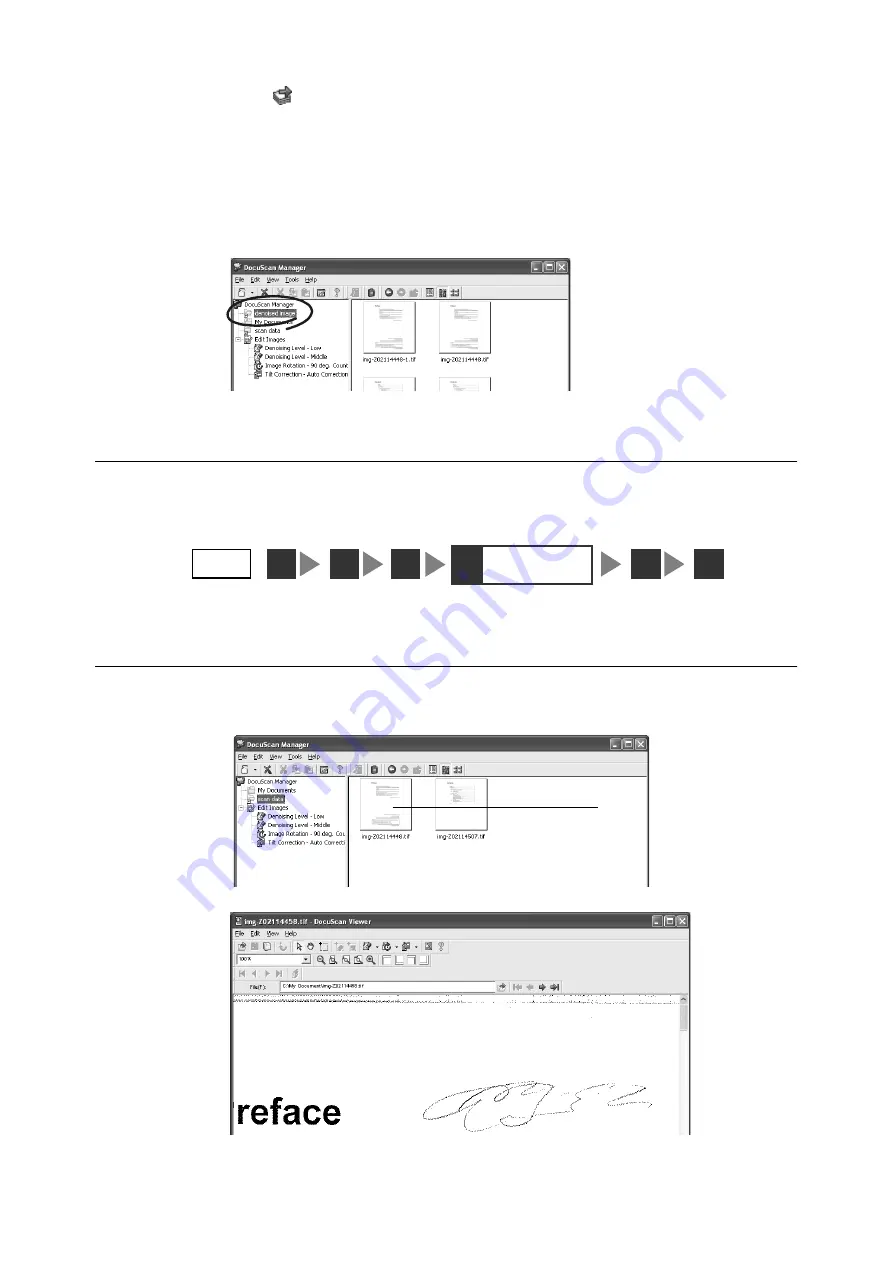
190
7 DocuScan Manager
7.
Click [
(Execute Stored Files)] on the toolbar, or select [Execute Stored Files] from
the [Tools] menu.
The [Browse fro Folder] dialog box appears.
8.
Specify the location to save the edited files, and click [OK].
The files are edited and saved with the original file names.
The folder where the files are saved is added in the Tree View area, and the edited files
are saved in the Document area.
7.5
Editing Images One by One
This section explains how to edit images on DocuScan Viewer. This corresponds to “Step
4 Edit images one by one” in “Image Editing Procedure”.
Displaying an Image
1.
In the Document area of the [DocuScan Manager] window, double click an image
scanned in TIFF or JPEG format.
DocuScan Viewer starts, and the image is displayed in the window.
STEP
1
3
2
5
6
4
Edit images one
by one
1
Содержание DocuScan C3200 A
Страница 1: ...DocuScan C4250 C3200 A User Guide ...
Страница 9: ...Contents 9 A 6 Glossary 236 Index 240 ...
Страница 243: ...Index 243 V Variable Size System Settings 142 W wheel 15 195 197 ...






























